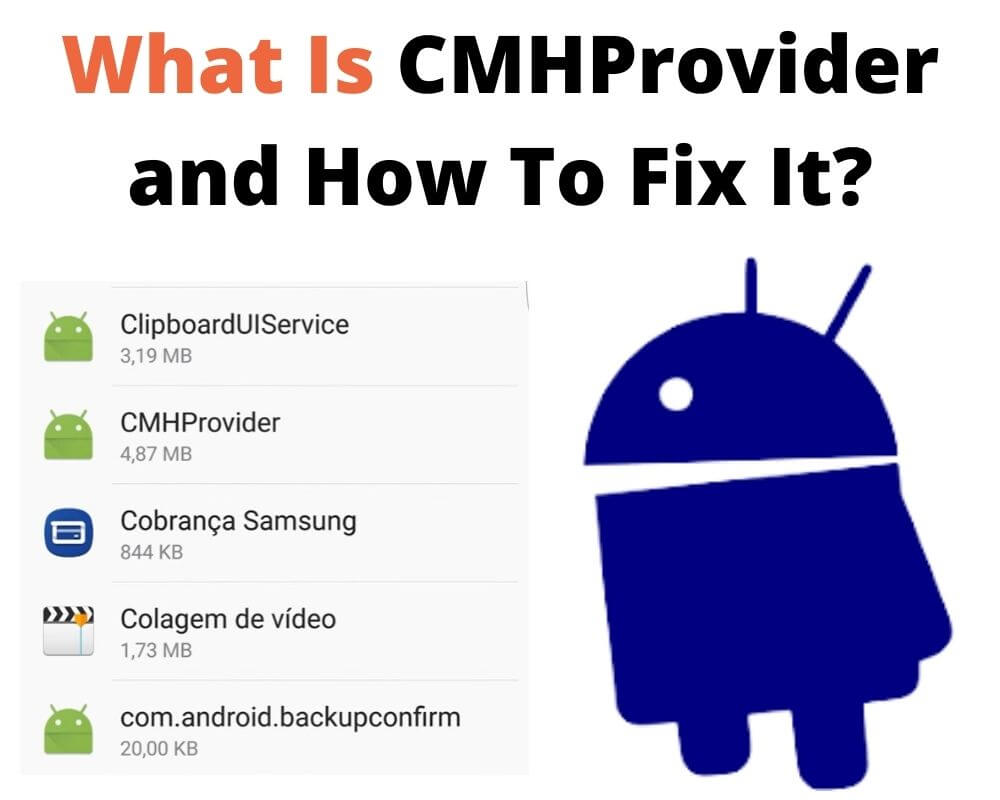Android devices are among the most commonly used devices globally, but they have many apps which users may not understand, including the CMHProvider and com.android.backupconfirm on Samsung Android. Yet, when people do not understand an application, they are quick to mistake it for spyware or bloatware. This article helps you understand the CMHProvider app and how to fix it.
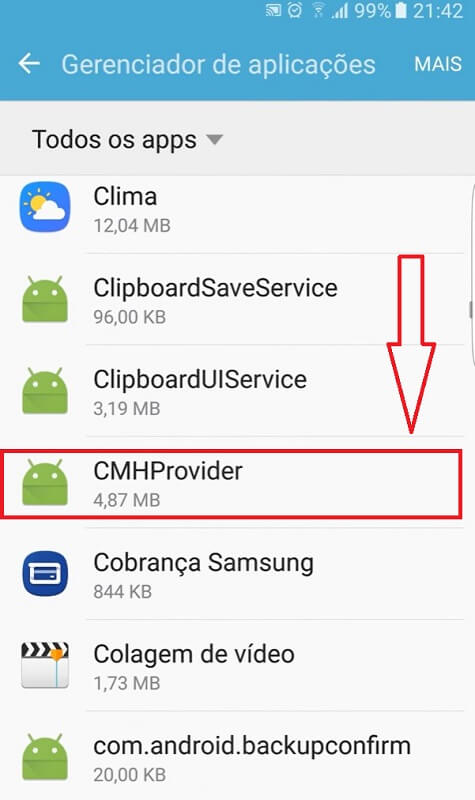
What Is CMHProvider Android App?
First things first, you would like to understand what the CMHProvider is. It is an app controlled by a collection of highlights intended for Highlight Play Notifications and the Gallery application. For you to view photos well, you need the CMHProvider Android application. Most editing features are all connected to CMHProvider.
Is CMH Provider a Safe App?
While technology has offered us many things to enjoy, we have a fair share of issues to deal with. One of them is the increased rate of data integrity compromise, where hackers target personal data and data-related activities and intend to put things in jeopardy.
Sadly, some apps such as com.pivotmobile.android.metrics give way to these challenges, so people are more concerned about applications. Is CMHProvider safe, or does it give way to data compromise? Rest assured that the CMHprovider is safe app.
It is listed among the android apps, meaning Play Protect protects it. As such, you should not worry about it being spyware or bloatware.
How to Fix the CMHProvider App on Android?
There are times when you will get the CMHProvider has stopped working on your android Samsung, and you will be left shattered. When this happens, you cannot use the Gallery app as before, and many glitches and bugs are created.
Thankfully, the error is not dangerous to the Samsung or Xiaomi device, and it is something you can solve. There are at least 4 methods to fixing the problem, including;
Methods 1:
- On the main menu, locate Settings
- Go to Apps/ Applications, depending on your device
- Tap on Storage
- Locate the CMHProvider app
- On the app’s information, click Clear Cache
Method 2:
- Go to your Phone Settings.
- Scroll down and click on Apps or Application Manager.
- Find CMHProvider and click on it.
- Tap on Clear Data
Method 3:
- Open the Settings app on your phone.
- Select System or About phone.
- Tap the Software Update or System Update option.
- Start the update process.
- Ensure your phone has a sufficient battery level and a stable internet connection during the update.
- Once the update is installed, restart your device.
Method 4:
You may want to force-stop the CMH provider app and reload it again if all 3 methods fail to work. Follow the steps below to force stop and fix it:
- On the main menu, click Settings
- Tap on App Manager or Application Manager, depending on the device
- Locate the CMHProvider app
- On the app’s information, tap on Force Stop and rerun it again
Is it Safe to Force Stop the App?
While you may choose to fix the CMHProvider has stopped the error by force-stopping the Samsung app, it is not the best decision. It might solve the problem temporarily, but other glitches might come up. It is no wonder that you should go for option 1, i.e., clearing cache for the app, and only opt for force-stopping the app when things do not seem to go well with the first step.
Conclusion
CMHProvider is an android application run by a collection of highlights intended to optimize Highlight Play Notifications and Gallery processes. As such, it is key for editing features on Gallery and its smooth running. Being one of the android applications, there is nothing to worry about it since it is no spyware or bloatware.
See also: