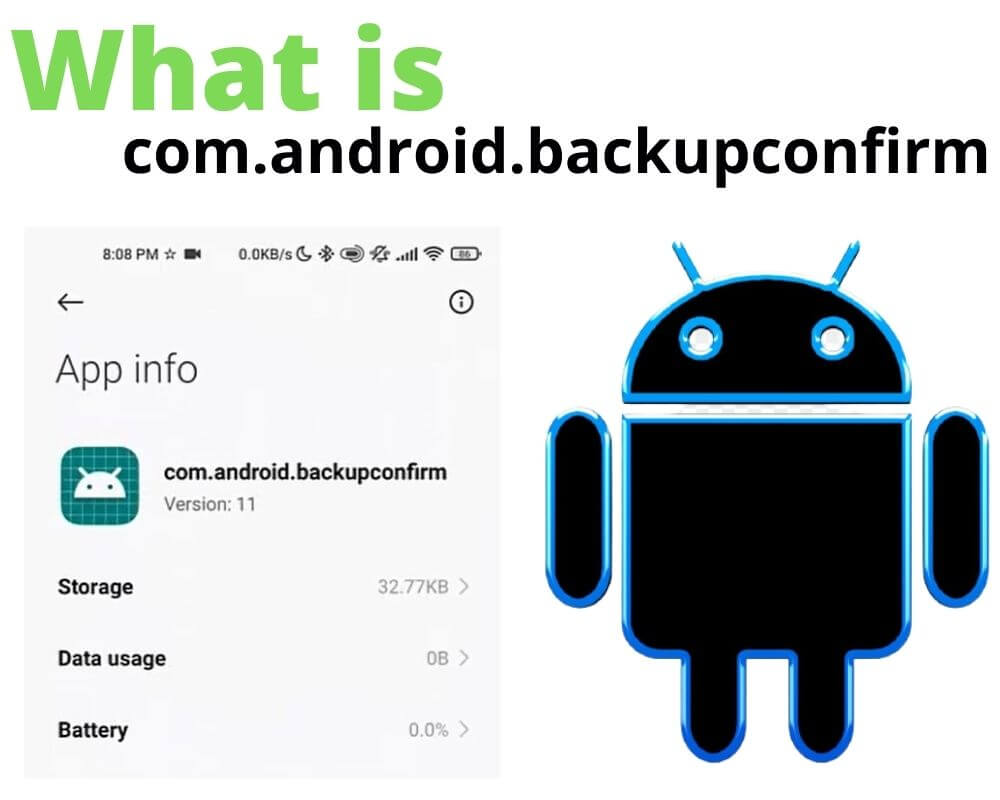com.android.backupconfirm isn’t an app you install. It’s not something you open. But the second you fire off an ADB command—or touch a recovery tool—it shows up, quietly asking you one thing: Are you sure you want to back up everything on this Android phone?
It doesn’t look like much. No icon. No branding. Just a quiet prompt that flickers on screen, then fades. But behind that minimal interface is one of Android’s last defense layers—stopping silent data transfers before they begin.
Here’s why it matters and why deleting it could kill more than just a pop-up.
What com.android.backupconfirm Actually Does
This package isn’t bloatware. It’s not spyware. It’s the official system UI component that handles full backup and restore confirmation dialogs on Android.
You’ll only see it when you initiate something serious, like:
- adb backup or adb restore via USB debugging.
- A custom recovery flashing a full system image.
- A developer tool requesting full access to app data.
- Or if you look in app settings—it appears by package name only.

Android doesn’t just hand that over. When these operations begin, the system pauses, launches com.android.backupconfirm, and waits for you—the physical user—to authorize it. If you don’t respond in about 30 seconds, the request times out. Nothing gets copied. Nothing gets restored.
This package exists for one reason: to prevent silent data extraction from happening behind your back.
Why It’s Separate From Android’s Core Backup Services
Android doesn’t lump this into com.android.providers.backup or com.android.sharedstoragebackup for a reason.
By isolating the UI confirmation in its own package, Android creates a hard separation between logic and permission. Even if someone tricks the system into thinking a backup is valid, they still can’t bypass the UI unless the user physically taps “Allow.”
It’s modular. It’s deliberate. And it’s part of why ADB backup operations haven’t been fully deprecated—because Android still trusts that moment of human interaction.
You’ll see similar architecture in system packages like com.samsung.android.dsms (used for background data control) or com.sec.android.app.myfiles (the default file manager). Different jobs, same principle: isolate core permissions.
Is com.android.backupconfirm Safe?
Yes—completely safe. And unlike most system packages, it doesn’t even run in the background.
- No network access.
- No data collection.
- No activity unless triggered by a manual system-level request.
Some antivirus apps and “device optimizers” mislabel it simply because it has a weird name and elevated permissions. That’s noise. This package is part of every clean Android build—from Pixels and OnePlus to Xiaomi.
It does one thing, and only when you ask for it.
Can You Remove com.android.backupconfirm?
Technically yes. But you really shouldn’t.
To uninstall it, you’d need:
- USB Debugging enabled.
- ADB tools installed.
- This command:
adb shell pm uninstall --user 0 com.android.backupconfirm
That disables it for your current user. But once it’s gone, any tool that relies on full ADB backup will break silently. You’ll issue the command, expect a result, and nothing will happen. No confirmation. No backup. No restore.
If you’re running a rooted setup or flashing ROMs weekly, you might get away with it. But for 99% of users, this is not the system package you want to mess with.
It’s not doing anything wrong. It’s doing exactly what it was built to do—give you control over your most sensitive data.
What If It Keeps Popping Up?
This shouldn’t happen. com.android.backupconfirm is event-based. It’s not supposed to run on its own.
But if you’re seeing it repeatedly, something else is triggering it:
- A faulty recovery or backup tool stuck in a loop.
- A misconfigured ADB script.
- A broken root-level app calling backup APIs in the background.
The fix? Start with adb logcat. Trace what’s calling the confirmation. Kill any rogue process. If that fails, update or reflash your ROM. And avoid “cleaner” apps that try to disable it automatically. Those tools often don’t know what they’re breaking.
Final Thoughts
com.android.backupconfirm doesn’t want attention. It’s not designed to be visible, tweakable, or flashy. It’s a final line of defense built into Android’s backup system—a pause button that forces you to say YES before your data goes anywhere.
It’s not malware. It’s not a bug. And removing it just because it looks weird is like tearing off your seatbelt because it makes a sound when you buckle it.
You only see it when something serious is happening. And now that you know what it does—will you let it do its job?