Is your Xiaomi phone refusing to turn on or charge? Don’t panic! There are simple solutions that can get it up and running again in no time. In this blog post, we’ll walk you through five quick fixes for common issues that might be causing your Xiaomi device not to turn on or charge.
From checking the MI charger to factory resetting your phone, our tips will help you troubleshoot and resolve any problems with ease.
So let’s dive in and get your Xiaomi back to its fully functional self!
What Causes Xiaomi Not to Turn On or Charge?
- Dead Battery: If your battery is completely dead, your phone will not turn on. Try plugging in your phone to a power source and see if it begins to charge. If not, you may need to replace your battery.
- Loose Connection: Make sure your phone’s charging port is clean and free of any debris. Also, check if the charging cable is securely connected to your phone and the power source. Sometimes a loose connection can cause charging issues.
- Power Adapter Issues: If you’re using an aftermarket power adapter (not the one that came with your phone), it may not be compatible with your phone and could be causing problems. Try using the original adapter and see if that solves the issue.
- Damaged Hardware: In some cases, damage to the charging port or other hardware can cause problems with charging. If you suspect this is the case, take your phone to a qualified technician for diagnosis and repairs.
How to Fix Xiaomi Not Charging or Turning On?
If your Xiaomi phone is stuck on fast boot, or bootloop, and won’t turn on. There are a few quick fixes you can try. First, check to make sure the charging port is clean and free of debris. If the phone is dirty, use a can of compressed air to clean it out. Also, try plugging the charger into a different outlet.
Fix #1: Check the Battery and Charger
The first solution you should do is check the battery and charger. If the battery is completely dead, you will need to charge it for a few hours before trying to turn it on again. If the charger is not working correctly, you may need to replace it.
If your battery is not completely dead, but your Xiaomi still won’t turn on or charge, try the following:
- Plug your Xiaomi phone into a power outlet using the charging cable that came with your phone.
- Wait a few minutes, then press and hold the power button for about 10 seconds until your phone turns on.
- If your phone doesn’t turn on, try plugging it into a different power outlet or using an MI power bank.
- Once your phone is turned on, check if the battery icon is displayed in the top right corner of the screen. If not, go to Settings > Battery and check that Battery Saver mode is turned off.
Fix #2: Restart the Phone
The second classic method you can try is to restart the phone. This simple action often fixes minor issues and gets your phone back to working correctly. If your MI phone suddenly turns off and not turning on or charge, a restart can often fix the problem. This is because it clears out any temporary files or settings causing the issue. To restart your phone:
- Press and hold the power button for a few seconds.
- Once the power menu appears, tap the “Restart” option.
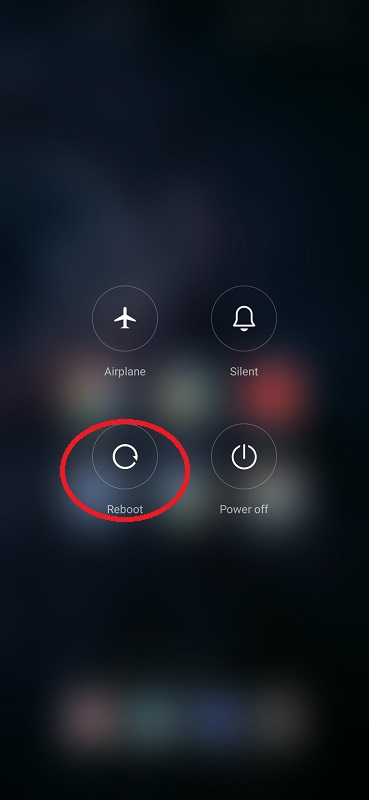
Your phone will then reboot and should be back to normal.
Fix #3: Remove the Battery and Reinsert It
Another quick fix is removing the battery and reinserting it. This process can reset the phone’s internal components and get it working again. Firstly, to remove the battery, locate the small notch at the bottom of the phone.
Insert a small tool like a paperclip or toothpick into this notch and pry open the back cover. Once the cover is off, you should see the battery mounted inside.
Gently disconnect the battery from its connectors and remove it from the phone. Wait a few seconds, reinsert the battery, and close up the back cover. Press and hold the power button to see if your phone will turn on now.
Fix #4: Check for Software Updates
Updating your MIUI regularly is essential not only for security purposes but also to ensure that you can always take advantage of the latest features and improvements. However, sometimes it can be a pain to download the MIUI updates manually. Here’s how you can do it automatically:
- Go to Settings
- Click on About phone
- Click on System updates
- Tap on the Check for updates button

Your phone will now check for any available MIUI operation system updates. If an update is available, you will be prompted to download and install it.
Fix #5: Perform a Factory Reset on Your Device
If your Xiaomi device still won’t turn on or charge, you can fix the problem by performing a factory reset. However, this will method will restore your device to its original factory settings, which may fix any software issues causing the problems. To perform a factory reset on your Xiaomi device:
- Go to the Settings menu
- Locate “Backup & Reset”
- Select “Factory Reset” and confirm that you want to proceed
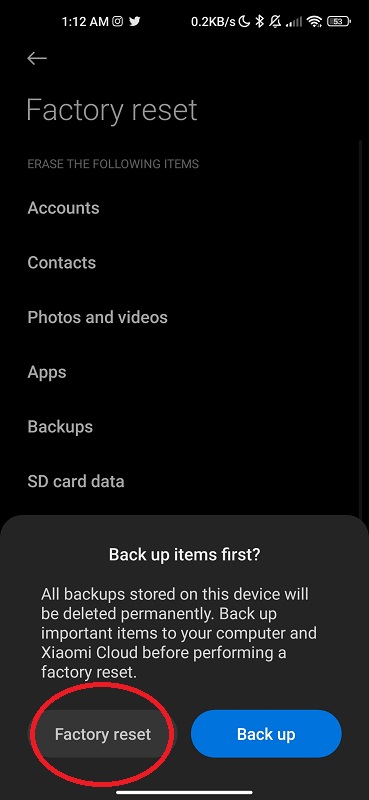
Your device will restart, and all your data will be erased.
Conclusion
A Xiaomi phone not turning on or not charging when plugged into an outlet can be a real pain. But luckily, you can try some quick fixes before bringing it to an expert. We hope our tips have helped you fix your Xiaomi device and get it up and running quickly. If the issue persists, we recommend contacting Xiaomi support or taking your phone to an authorized repair center for further assistance.


