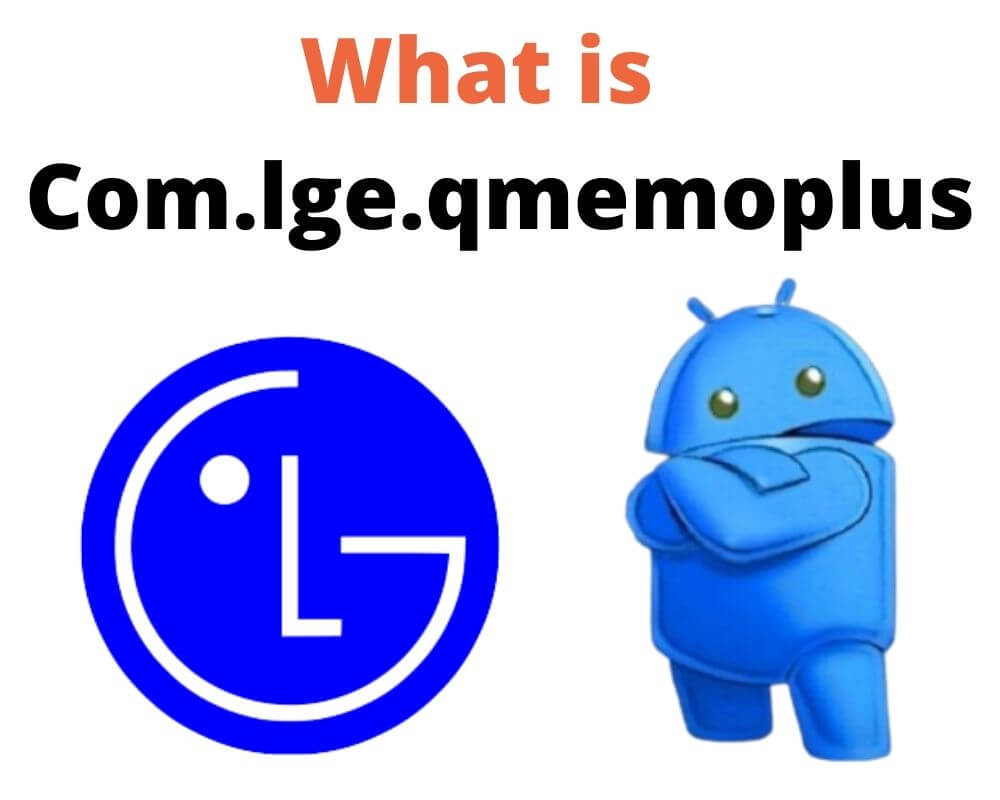If you have an LG device, you likely have noticed the com.lge.qmemoplus app under the Google Activity log. The com lge qmemoplus app is the package file with the LGE Quick Memo+ feature under it. It allows to create memos, write on them, share them with friends, and save them.
Besides, courtesy of the com.lge.qmemoplus application, you can use the Quick Memo+ option to add saved memos to your reminders. Com lge qmemoplus is a pre-installed feature, and you cannot uninstall it from your Android phone. Here is everything you need to know about the com lge qmemoplus LG app.
What Does Com.lge.qmemoplus Mean?
If you have the latest LG devices, you will notice that the Quick Memo+ is one of the many features on your device’s notification panel. It allows you to capture screenshots and create quick memos, which you can then save and share.
The Quick Memo+ feature on the notification panel has com.lge.qmemoplus as its package name. Using com lge qmemoplus’ Quick Memo+ feature, you can mark a map, write on it, and share the location with friends to update them on where you need to meet.
Besides, you can explore other features on the internet, create screenshots, write on them, save them as quick memos, and share them with friends.
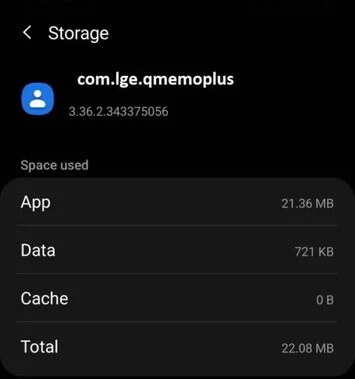
How Can You Use the Com Lge Qmemoplus Feature?
If you have never used the com lge qmemoplus feature through its Quick memo+ platform on the notification panel, here is your chance to know what you can use it for. You only need to follow the following steps;
- Scroll the screen from the top downwards. The notification panel launches, and you get access to the various feature on it.
- Tap on the Quick Memo+. A screenshot is taken and put on the notification panel.
- Tap the screenshot to add features to it and write on it.
- Save it in the gallery by retaining the original name or setting your preferred name.
With the quick memo in your gallery, you can do much with it. For instance;
- You can write and add notes to it.
- You can tap the Reminder feature on the left to add reminders
- Add weather features to the quick memo
- You can add location details
After any changes that you want on the quick memo have been created, you need to save it. If need be, you can share it with friends, and the changes you did to the memo are exported together.
It is worth noting that the com qmemoplus feature is device-specific. It is exclusively designed for LG devices and if you have an LG smartphone or laptop, rest assured that you can benefit from it. However, it is not present on other android devices, so the only way to create quick memos with it is by opting for an LG device.
Is Com.lge.qmemoplus Bloatware or Spyware?
Since Android devices come with many apps such as com.facebook.orca and com android shared storage backup, some of which people do not understand, it is easy to confuse an application for bloatware.
Bloatware refers to a program that your phone does not need, but it is present, consuming space and other resources. Is com.lge.qmemoplus bloatware or a spyware app? No, it is not. You undoubtedly need it to create memos that are not just fun but allow you to save the information and retrieve it when you need it.
Yet, without the com lge qmemoplus LG app, you would never be able to explore LG’s Quick Memo+ features. Besides, com.lge.qmemoplus does not take up more space than needed; it only utilizes what the device’s system allocates it.
However, when it comes to power consumption with the com lge qmemoplus application, how much it spends depends on how much you are using it and the amount of editing that goes into the screenshots and memos you create.
How To Uninstall Com Lge Qmemoplus LG app?
Like many other LG device users, you may want to know how to eliminate the com qmemoplus app or any other apps such as com android backupconfirm. It is worth noting that removing com.lge.qmemoplus means you cannot use the Quick Memo+ option on your notification plus.
However, even if you wanted to uninstall the com qmemoplus app, you cannot do so since it is a pre-installed app. Rather, you can only force stop it by;
- Go to the main menu
- Locate the Settings app
- Click Apps & Notifications
- Locate com.lge.qmemoplus
- Click on Force Stop and confirm the action
Besides, you can clear the app’s cache by;
- Go to the main menu
- Locate Settings from it
- Locate com.lge.qmemoplus application
- Click on Clear Cache and confirm the action
Conclusion
Com lge qmemoplus is the package name for the Quick Memo+ feature on the notification panel of LG phones and tablets. It enables you to create screenshots and quick memos and add notes to them. You can also make the memos, add weather and location data to them, save, and share them with friends. Since it is a pre-installed feature, you cannot delete it but can only force stop it or clear its cache.
Authors recommendation: