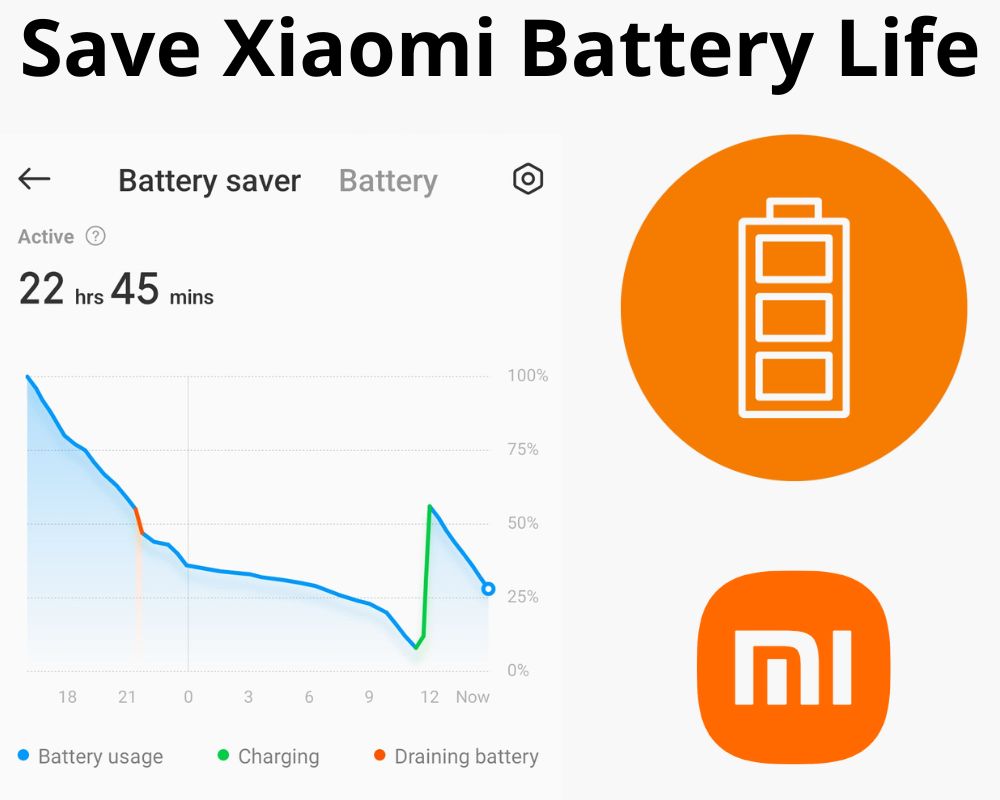Many MIUI 13 users have experienced battery draining faster issues on Xiaomi phones. Today! We’ve compiled a list of 14 tips to help keep your Phone going strong and ensure that pesky battery drain is a thing of the past. From simple settings changes to clever tricks, read on for our expert advice on maximizing your Xiaomi battery life and enjoying uninterrupted usage all day.
How to Fix MIUI 13 Battery Drain on Xiaomi?
- Restart your Phone: A restart can help refresh your Phone’s system and clear any unwanted background processes that drain your battery.
- Uninstall unused apps: Getting rid of apps you don’t use can help reduce power consumption and free up storage space on your Xiaomi phone.
- Reduce screen brightness: Dimming your screen will help save power, especially if you’re using your Phone in low-light conditions.
- Use Power Saving Mode: When you know you won’t have access to a charger for a while. Power saving mode can help extend your battery life by up to 50%.
- Disable heavy wallpapers: Avoid using live wallpaper or other battery-intensive features.
- Update all apps: Outdated apps can sometimes contain bugs that can lead to increased battery drain. Make sure all your apps are up to date.
If the quick steps didn’t solve your problem, follow these 14 solutions below:
Reduce Screen Brightness
As an initial step, try to lower the screen brightness. Many people keep their brightness turned up to a maximum, but this can drain your battery. By reducing the screen brightness, you can give your battery a boost.
There are two methods to reduce your screen brightness. One way is to turn down the brightness from within the Settings menu. Another great option is to use an app like Twilight or Night Mode, which can automatically adjust your screen brightness based on the time of day.
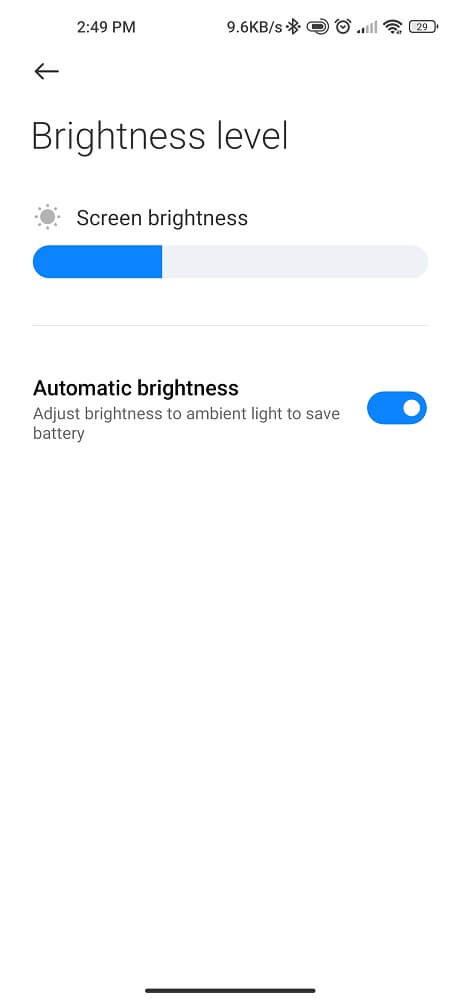
Whichever method you choose, reducing your screen brightness is a quick and easy way to improve your MIUI 13 battery life.
Turn Off Unnecessary Apps and Services
One of the main reasons why MIUI 13 drains the battery is the number of functions and applications running in the background. Many of these features are unnecessary and can be turned off to help improve battery life. To turn off unnecessary apps and services:
- Go to Settings
- Locate Apps or Manage Application
- Click on the app that is running in the background
- Scroll down and click Force Stop
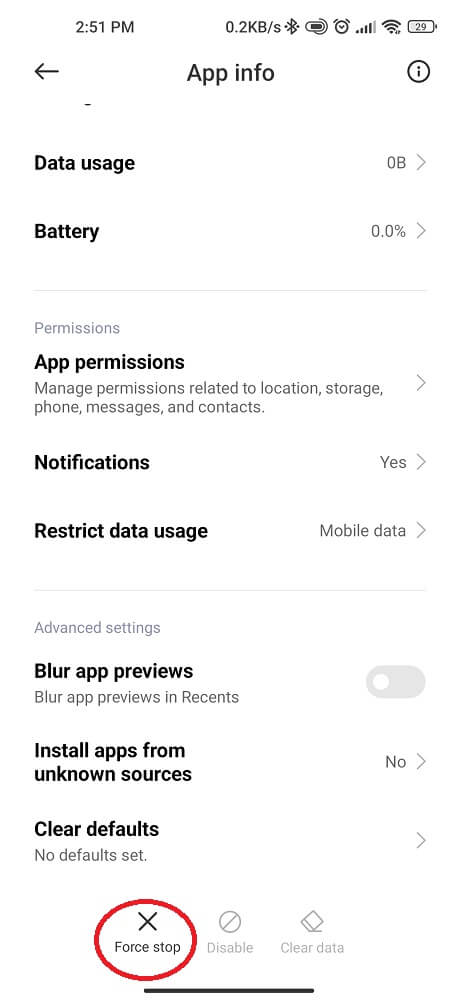
Also, you can disable a variety of features, including:
- Location Services
- Mobile Data
- Background Sync
- Bluetooth
- WiFi
Limit Background Data Usage
Limiting your background data usage is one of the best tactics you can take if you want to optimize the Xiaomi performance and save MIUI 14 battery life. Background data includes things like email synchronization and updating apps in the background. While this data is essential, it can also seriously drain your MIUI 13 battery.
- Open the Settings app
- Click on Battery
- Tap Adaptive Battery
- Turn on Ultra Battery Saver
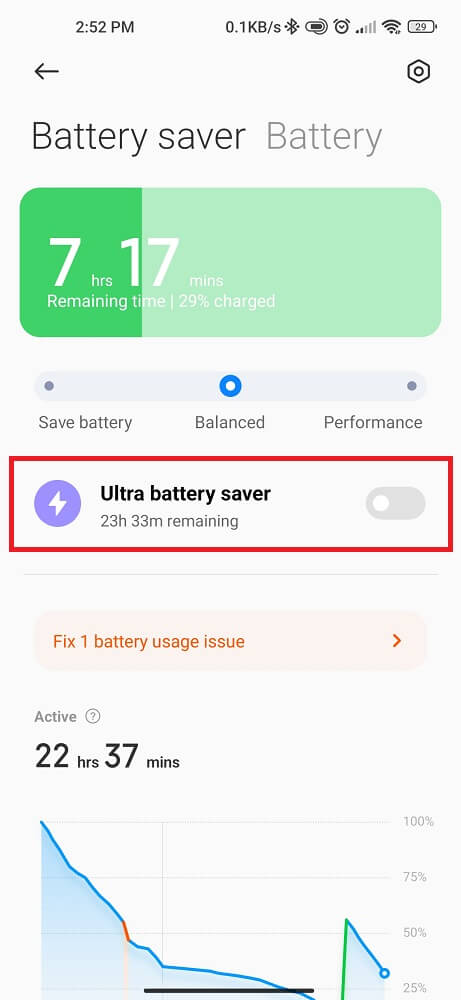
This solution will prevent apps from using background data unless you are connected to a WiFi network. Also, you can only allow certain apps to use background data. For example, if you don’t need email synchronization running constantly, you can turn it off for that app.
Limiting background data usage is a great way to keep your MIUI phone battery strong. By selectively turning off background data for apps that don’t need it, you can help extend your battery life.
Stop Playing Games While Charging
Your Phone is a gateway to entertainment. But when your battery is low, it’s time to put the games away and focus on more critical tasks. When charging your Phone, resist the urge to play games or watch videos.
Instead, use that time to check social media, respond to urgent emails, or read the latest news. This will not only keep you productive but also increase battery life.
Games and videos are some of the most taxing activities you can do on your phone. So avoiding them while your phone is charging will help extend battery performance.
Limit App Refresh Times
No one wants to be stuck with a phone that only lasts a few hours on a full charge. That’s why improving your battery life and limiting app refresh times is essential.
One way to extend battery life is by limiting how often apps refresh in the background. By default, most apps are set to refresh every 15 minutes. However, you can usually change this setting to manual or disable it entirely. Doing this can help improve your battery performance by preventing apps from draining your Xiaomi battery.
Stop Location Tracking
Location tracking can be a huge battery drain on your MIUI 13, especially if you always have it turned on. If you’re not using a GPS or don’t need to know your exact location at all times, turn off location tracking to save some battery life.
Also, taking this step helps safeguard both your Privacy and data security. By disabling location tracking, users can stop Xiaomi from collecting precise location data that could be used for targeted advertising or other purposes. Furthermore, this may prevent third-party apps from accessing their location information without their knowledge. Here’s how it works:
- Open the Settings app on your Xiaomi
- Scroll down and tap Privacy
- Click on Location Services
- Toggle off the switch at the top of the screen (this will disable all location tracking)
- Tap each one and select Never or While Using the App
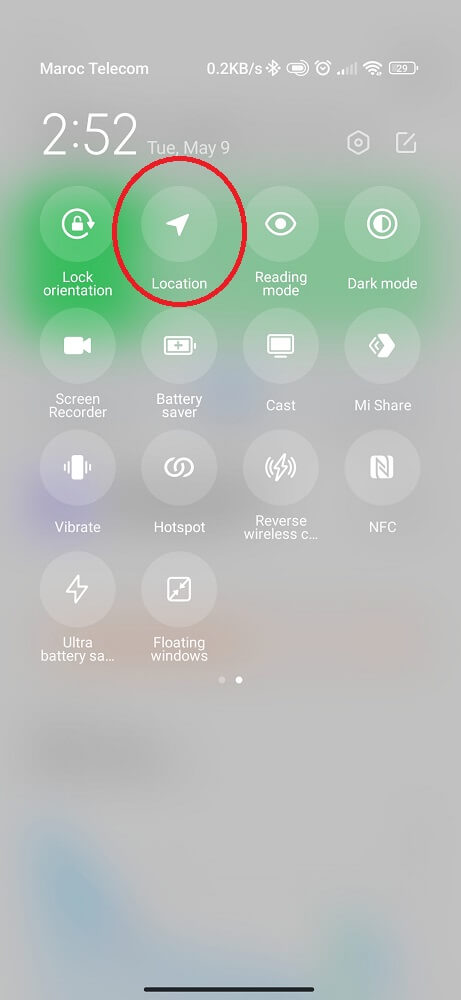
Disable Animations and Transitions
Another easy way to extend battery life is to disable animations and transitions. Doing this will reduce the number of processes your phone has to run in the background.
- Go to Settings > About Phone > System Updates
- Click on the “Animations”
- Scroll down and toggle off the option
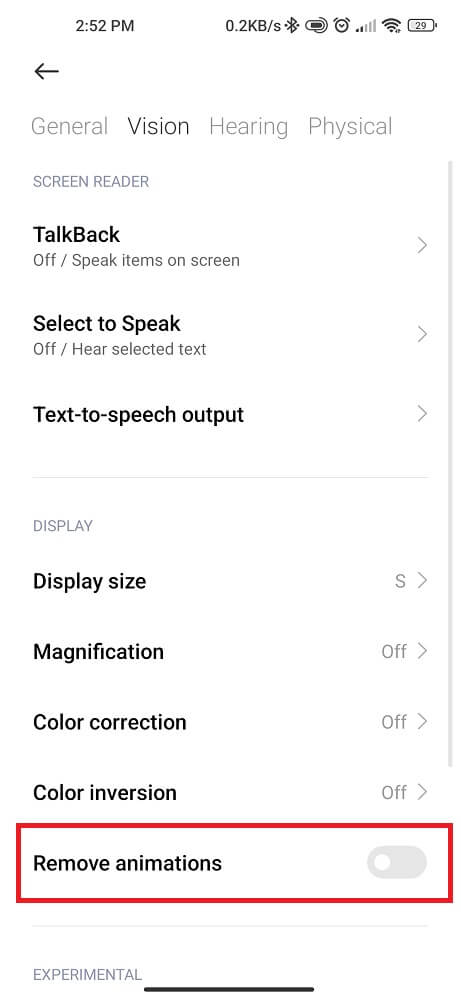
This solution will disable all animations and transitions on your Phone, including those used in MIUI’s interface.
Dealing with Memory Leaks in MIUI
Some users have complained about MIUI updates not downloading and battery drain issues, and one potential cause of this problem is memory leaks. While Xiaomi has released several updates to address this issue, some users may still experience it. If you suspect a memory leak, here’s how to address it.
First, make sure you’re running the latest MIUI 14 version. Memory leaks are often fixed in newer versions of the software. If you’re still having problems after updating, try restarting your Phone. This will usually clear up any issues with memory leaks.
If you still see the battery drain after taking these steps, an app is likely causing the problem. To determine if this is the case, try uninstalling any recently installed apps. If that doesn’t help fix the issue, try booting into Safe Mode, which will disable all third-party apps and allow you to narrow down the problem.
Use a Static Wallpaper
Using a static wallpaper on your Phone may seem simple and basic, but it can benefit you in various ways. Having a static wallpaper means your battery life will last longer than an animated live wallpaper. However, the animation requires more energy from your Xiaomi.
- Open the Settings app on your Xiaomi phone
- Locate ‘Wallpaper’
- Select one of the default wallpapers with the Phone
- Click “Set as Wallpaper”
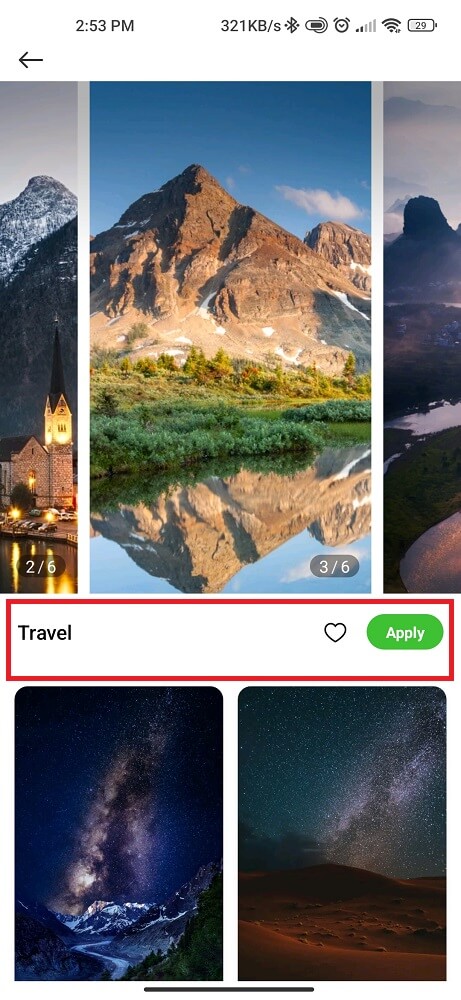
Remove Heavy Xiaomi Theme
Removing a heavy Xiaomi theme can greatly improve the battery performance of a Xiaomi device. A heavy theme often has many graphics and animations, which can affect the battery power. Also, these themes may run in the background, using additional resources and draining the battery even faster.
By removing a heavy theme and switching to a lighter one, users can free up resources and reduce the strain on the battery. However, this method can improve the battery life performance, making the device more reliable and reducing the need for frequent charging.
Still, deleting a heavy Xiaomi theme can have a noticeable impact on the battery performance of the Xiaomi phone, making it a worthwhile consideration for users looking to optimize their experience.
Disable Miui 13 Notifications
Disabling notifications can help save battery life, as the device won’t need to constantly monitor and display notifications. Additionally, disabling notifications can improve privacy and data security, as sensitive information will not be displayed on the lock screen or notification bar.
- Open the Settings on your phone
- Tap “Notifications”
- Click on Control Center/Notification effect
- Select None
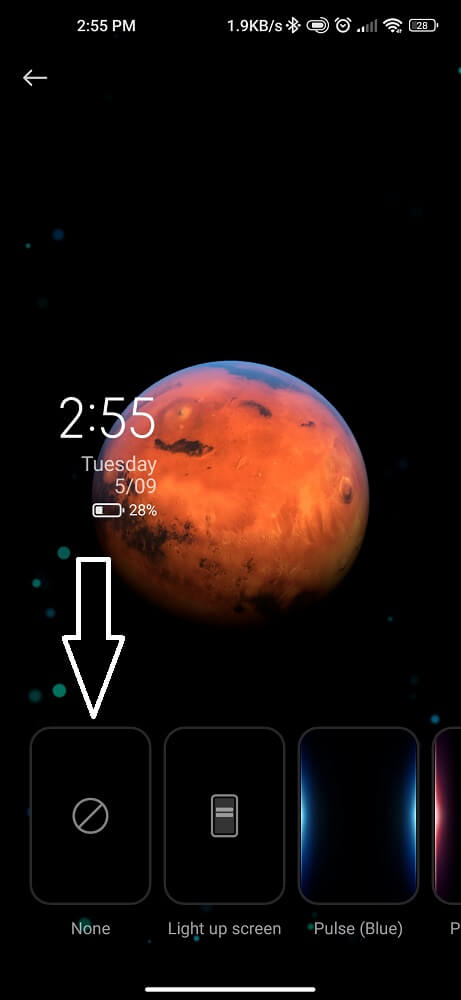
Buggy Application
Another common cause of battery issues is a buggy app. It’s an application that does not work as intended or expected and may contain errors or faults that cause it to crash, or behave abnormally. Buggy apps can be frustrating for users, causing battery draining or even experiencing Xiaomi restarting issues.
Go to Settings > Battery > More > Battery Usage.
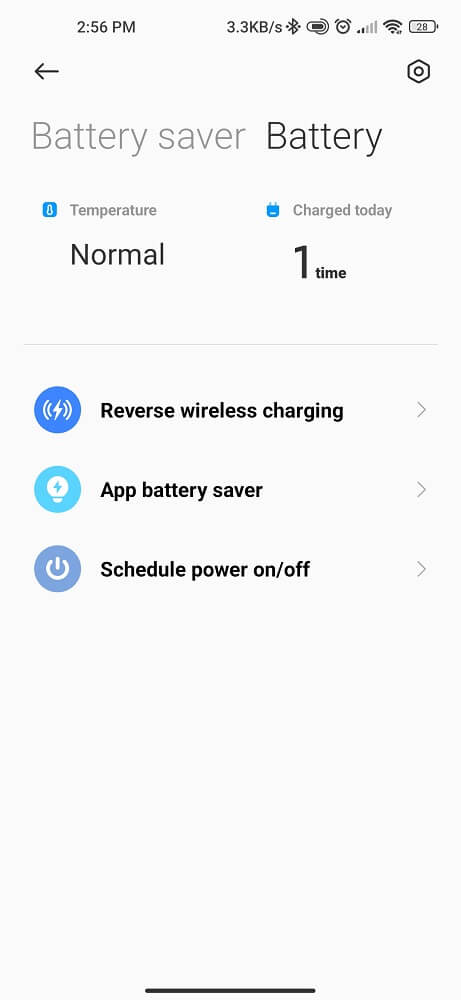
You will see a list of all the apps using your phone’s battery. If you see an app you don’t use very often at the top of the list, it’s probably causing your battery drain problem. To fix this issue, uninstall the offending app, and your battery life should improve significantly.
Extreme Temperatures
Most of us have seen our phones turn off at one point or another, and it’s always frustrating. But you avoid draining the battery and keep your phone in good condition.
This is a good step that can help is to avoid extreme temperatures. Both hot and cold. On hot days, try keeping your phone out of direct sunlight as much as possible. And in the winter, leave it out in the cold for a short time.
Tips: Do not use your phone while charging. This can damage the battery over time and shorten its lifespan.
Turn On WiFi Calling
WiFi calling is a relatively new technology that allows you to make and receive phone calls over WiFi networks instead of cellular ones. It can be handy in areas with poor or no cell coverage, where making a call through your carrier’s network may not be possible. But, If your Xiaomi is running MIUI 13 and you’re experiencing battery drain. The best method is to turn on WiFi calling which can help to conserve battery power.
- Open the Settings app
- Click on the “Connections” section
- Tap the “WiFi Calling”
- Select the “Enable” option
Conclusion:
Battery drain can be an extremely frustrating problem for MIUI 13 users and we hope this article has provided helpful tips for keeping your Xiaomi running. From checking system updates to restricting background activity, there are various things you can do to maximize battery life and keep your Xiaomi device functioning efficiently – with some research, you may even discover which combination of settings best meets your needs!