Are you an Android user who enjoys exploring new applications and taking advantage of new features? You must have encountered com.android.vending on your phone but do you know what it means? In this article, we’ll take explore everything you need to know about the com Android vending app.
Quick Navigation:
- What is com.Android.Vending?
- Is com.Android.Vending safe?
- Can I delete com Android Vending files?
- How to fix com.Android.Vending has stopped error?
- It’s safe to remove the com Android vending app?
- How to protect your phone from viruses?
What Is Com.android.vending?
Com.android.vending is a package name that comes pre-installed on your phone and it refers to the Google Play Store app. The app allows you to browse and download applications, games, music, movies, books from Android devices. However, it’s similar to mobile service manager, and com google android packageinstaller.
The com android vending package app contains all the necessary files and components of the Google Play Store including the user interface, database management system, security protocols, and other features.
With over 2.7 million apps available on the Google Play Store as of May 2023. The application has become an integral part of the Android ecosystem. Whether you want to use Duolingo to learn new languages or listen to your favorite tunes while working out at home. Com.android.vending is required for the Google app store to function properly.
Is Com.android.vending Safe?
There are various reasons why users might question the safety of Com.android.vending. One reason could be that they have heard stories about malware or security breaches on Android phones. Another reason could be that they have experienced issues with downloads or updates from the Google app store.
While there is no guarantee that any application or digital platform can be completely safe from malicious attacks or vulnerabilities. It is generally considered safe to use Com Android vending as long as you take proper precautions such as keeping your phone up to date with security patches and only downloading trusted apps from reputable developers.
Can I Delete Com Android Vending Files?
If you’re someone who is always looking to free up space on their device. Then you may have come across the com.android.vending files. As we discussed above, these files are essential to make the google play store work without any issues. As a result, some people may ask if it is safe to delete this folder or package name.
The simple answer is NO. You shouldn’t delete these files unless you want to completely remove access to the Google Play Store. Yet, there are a few methods available if you are trying to free up space storage on your phone. First, the best and easy solution is to try clearing away any old apps or data you no longer require. Also, try to move larger data onto an external SD card which can help you save more space.
Deleting com.android.vending files isn’t recommended. However, it could cause more harm than good in terms of functionality and usability for accessing new applications from the play store.
How to Fix com.android.vending Has Stopped Error?
One of the most annoying parts of using an Android device is getting an error message connected to Com Android vending. This error typically indicates a problem with the Google Play Store which serves as the primary app marketplace for Android devices.
Luckily, there are several potential solutions for fixing the unfortunately com.android.vending has stopped error message:
Method 1: Update Google Play Store
Google Play Store update not only fix com.android.vending has stopped. Also, it ensures that you have access to the latest features and security updates. It is crucial to keep your app updated regularly. So you can enjoy an enhanced experience while using your phone.
- Locate the Google Play Store app on your device
- Select “My apps & games”
- You’ll see all the apps you have installed, along with their current version numbers
- Tap Update All to install them or select individual apps to update. Once it’s finished updating, you should be able to use the Google Play Store without com.android.vending error
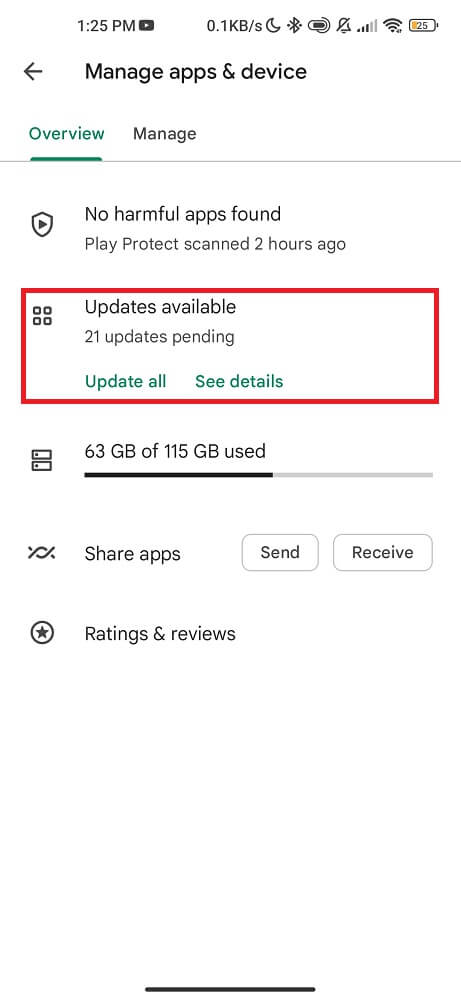
Method 2: Restart Your Android
Restarting your phone is a simple yet effective solution to fix various errors including com android vending. It helps in clearing out any temporary glitches or bugs that might be causing the problem. To restart your device:
- Press and hold the power button
- Click on Restart and wait for your phone to reboot
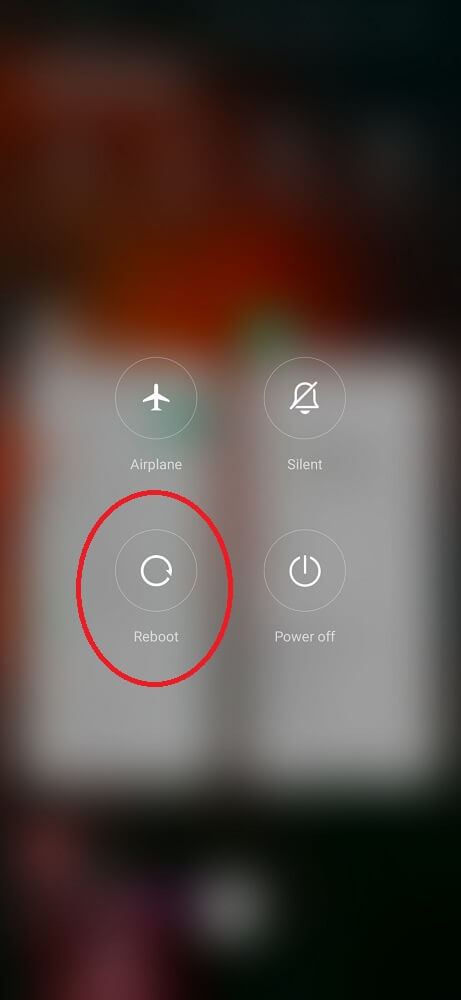
If restarting doesn’t work, try the next solution below.
Method 3: Clear the Cache & Data of the Google Play Store
Sometimes, clearing your Google Play Store cache and data can help you fix the com android vending error. This message occurs when there is a problem with the cache or data, causing it to crash or malfunction. By clearing the cache and data. You essentially reset the app store allowing it to function without any error message.
- Go to Settings
- Click on Apps
- Select Google Play Store
- Locate Storage
- Click on Clear Cache and Clear Data
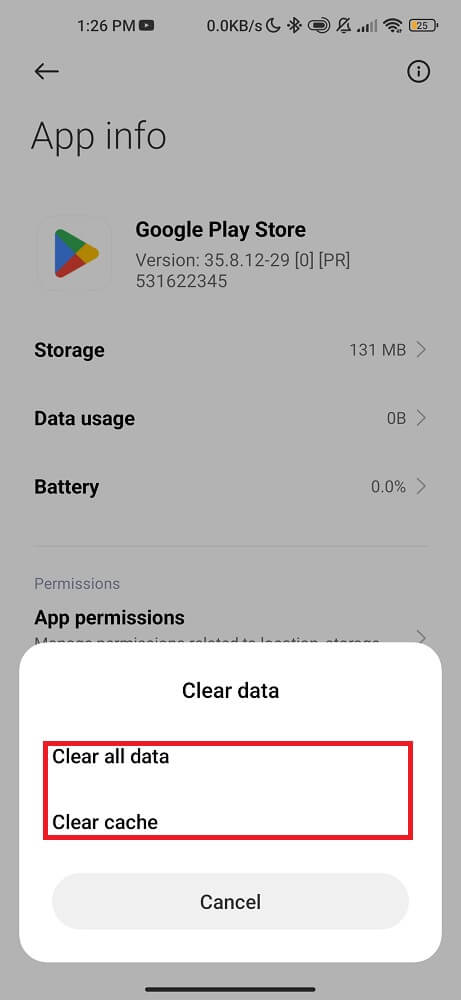
If you continue experiencing issues after clearing the cache and data, consider contacting customer support for further assistance.
It’s Safe to Remove Com Android Vending App?
No, removing com.android.vending from your phone is not safe because this application is required for accessing the Google Play Store and updating all applications on your phone.
If you uninstall the Vending app from your Android, you may experience difficulties installing or upgrading apps from the Play Store, and your phone may even crash.
How to Protect Your Device from Malware and Viruses?
In order to protect your phone against malware and viruses, you can use the following methods:
- Don’t download apps from unknown sources. Avoid downloading apps from unofficial websites or third-party stores as they could contain malicious code. Only download applications from trusted sources such as the Google Play Store.
- Keep your operating system updated. Security fixes are often included in software updates that help protect your phone from viruses and spyware and even malware.
- Use caution when opening an email. It is critical to exercise caution while clicking on email links. Malware and viruses are commonly spread over email. Open attachments or links only if you are certain they are safe.
- Don’t connect any untrustworthy USB devices to your phone. If infected with malware or viruses, flash drives, and SD cards can propagate them. Only insert trusted USB drives and memory cards into your device.
Conclusion
In conclusion, Com.android.vending is an essential application for Android users to access and manage their apps and games. This package offers a wide range of features, including the ability to browse through available applications, purchase with your credit card, update existing apps, review installed applications, and much more! With its great functionality and convenience.
The com Android vending app provides users with a wonderful experience when using their smartphones that run on the Android operating system. However, it’s not recommended to remove it from your phone.
Related articles:


