Have you ever noticed the ‘Carrier Hub’ app on your Android device? You may have tried to disable or uninstall it, but it keeps returning.
This article will discuss the meaning of a Carrier Hub on Android – its safety, how to fix the notification that won’t go away, and whether you can disable it.
So read on to find out more!
What Is Carrier Hub on Android?
The carrier hub is a pre-installed app on specific Android devices sold by T-Mobile or Sprint. The application is designed to improve the functioning of cellular services and Voice over WiFi.
To use Carrier Hub, you’ll need to have an active T-Mobile account. Once you’ve signed in, you’ll be able to access a variety of features that can help improve your experience with your carrier’s services.
By keeping this app up to date. You’ll ensure that your phone has the latest in improved calling and data features.
Is Carrier Hub Android Safe or a Spy App?
The short answer is yes, the Carrier Hub Android app is safe like MDMapp and it’s not spyware. However, there have been some reports of people having issues like notifications won’t go away and the app keeps popping up.
If you’re experiencing any problems with the app or want to be extra cautious. You can do a few things to ensure that it is safe.
First, make sure you only download the Carrier Hub app from the Google Play Store. There are a lot of fake apps out there that could cause harm to your Android phone.
Once you’ve downloaded the app, please look at the permissions asking for. If anything seems suspicious, don’t hesitate to deny the permission.
Finally, keep an eye on your data usage. The Carrier Hub Android app has been known to use a lot of data. So if you notice your data usage increasing significantly, it might be a good idea to disable it.
What Issues Is Carrier Hub Facing?
There are a few common issues that users have reported with Carrier Hub. These include:
- Battery drain: Some users have reported that Carrier Hub can lead to increased battery drain on their devices.
- Data usage: Carrier Hub has been known to use a lot of data, which can be an issue for those with limited data plans.
- Performance issues: Some users have reported that Carrier Hub can impact the performance of their devices, leading to lag and other issues.
- Security concerns: Since Carrier Hub has access to sensitive information. There are some security concerns surrounding it.
- Privacy concerns: Similar to the security concerns. Also, there are some privacy concerns surrounding Carrier Hub due to the amount of information it has access to.
- Limited functionality: Carrier Hub is less feature-rich than other applications including the mobile installer. So it may not be able to offer the same level of functionality.
- Compatibility issues: The application is only compatible with specific devices and systems. So users may only be able to take advantage of full capabilities if their device or system is supported.
- Connection issues: Users may experience connection issues when using Carrier Hub, as it relies on a stable internet connection to work correctly.
- Technical support: The app has a different level of technical support than other home automation systems, so users may be unable to get help if they encounter an issue or have a question.
Can You Disable Carrier Hub on Android Phones?
Yes, you can disable Carrier Hub on your Android phone. However, doing so may cause some issues with your T-mobile carrier service. If you have problems with your carrier service after disabling Carrier Hub, you may need to contact your carrier for help.
Does the Carrier Hub App Require Permissions?
Carrier Hub is an Android app that helps T-mobile manage its networks. However, the application requires several permissions to work perfectly, including:
- Read and write to your storage.
- Retrieve running apps and their tasks.
- Access your location.
- Change your system settings.
- Control vibration and access Bluetooth settings.
- Access cell information and view WiFi connections.
- Disable or modify network settings, including the ability to create mobile hotspots.
While Carrier Hub isn’t considered a dangerous app, it can be a nuisance if it’s running in the background and using up your battery life. However, if you’re not comfortable with the app having all these permissions, you can disable it from your phone.
It’s important to note that Carrier Hub is an essential app for T-Mobile customers. However, the best option is to uninstall it if necessary.
How to Fix Carrier Hub Notification Won’t Go Away?
If you’re having trouble with Carrier Hub notifications that won’t go away, you can try a few easy methods. Firstly, ensure the app is installed and up to date. If it is, then try clearing the app’s data and cache.
You can try uninstalling and reinstalling the application if that doesn’t work. If you’re still having trouble, try the next solutions to resolve the issue.
1- Clear android cache and data
One of the first solutions you can do to fix carrier hub notifications that won’t go away is to clear the cache and data.
This will remove any temporary files that may be taking up space on your device and can help to correct some software bugs. To clear your Android cache and data:
- Go to Settings.
- Select Storage.
- Tap on Clear Cache and Data.

2- Restart your device
The second easy solution is to restart your android device to stop the carrier hub notification. Restarting your phone can help resolve many app issues such as configapk that keeps popping up.
Also, it’s a good troubleshooting step to try when your phone is not working as expected. To restart your Android phone:
- Press and hold the power button until the power menu appears.
- Tap “Restart” or “Power off.”
- Confirm that you want to restart your phone.
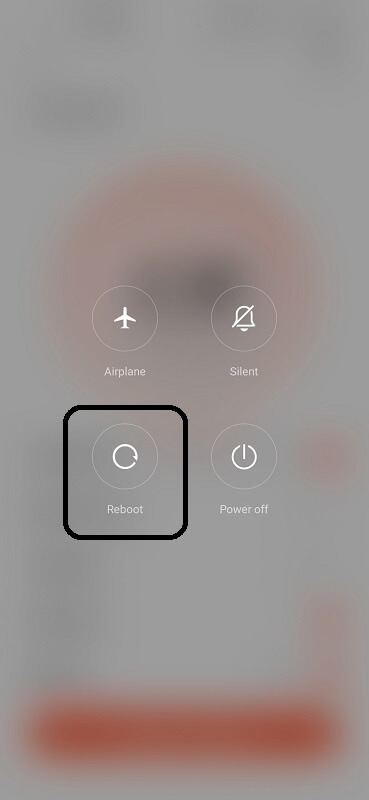
Your Samsung will restart and should work without any issues.
3- Disable Carrier Hub notification
- Locate the Settings app on your device.
- Go to Apps or App Manager.
- Find the “Carrier Hub” app and tap on it.
- Scroll down and disable the “Allow Notifications”.
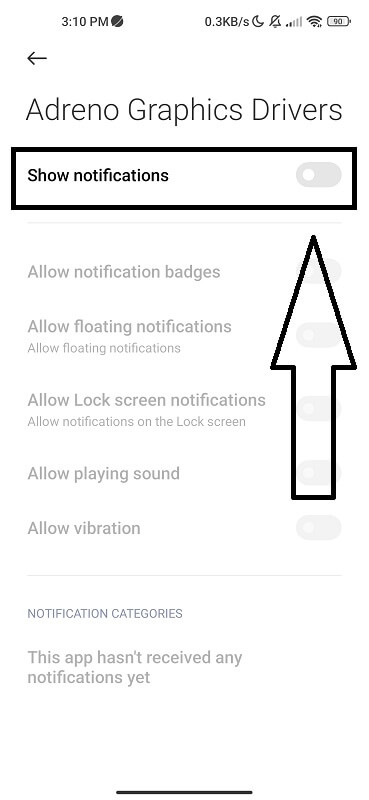
That’s all! Once you have followed these steps, you will no longer receive notifications from the Carrier Hub app.
Depending on the phone model, there can be differences in settings between different devices.
4- Force Stop the app
Still, trying to get rid of the Carrier Hub app notification on your Android phone? You can try force-stopping it from running in the background; here’s how:
- Go to Settings.
- Tap on Apps & Manage Applications.
- Select See all apps and then locate the Carrier Hub.
- Tap on Force Stop.
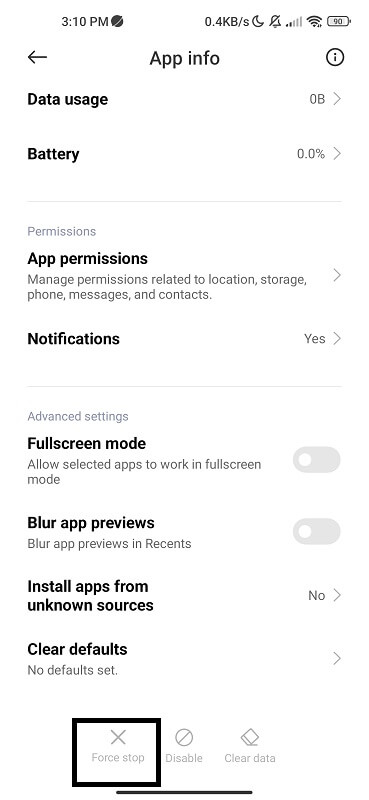
This will close the app and fix the notification that won’t go away. You can follow the last solution if the app still gives you the pop-up error message.
5- Factory reset
You can reset your Android phone to its original state by performing a factory reset. This method can be helpful in troubleshooting conflicts, application malfunctions, and system corruption. To do this, follow the steps below:
- Open the Settings app on your Android phone.
- Scroll down and select the “Backup & Reset” option.
- Click on the “Factory Data Reset” option at the bottom of the screen.
- Tap on the “Erase all data” button at the bottom of the screen to confirm that you want to proceed with the reset.
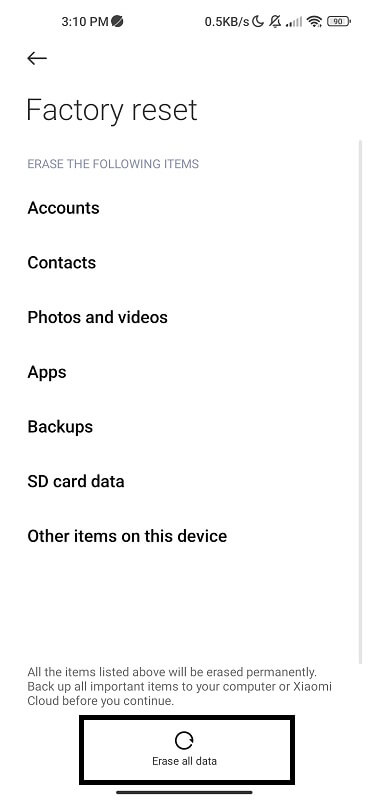
Your Android will start the reset process, and once it’s finished, it will boot up to the factory default settings.
How to Prevent Carrier Hub Notifications From Returning?
There are a few steps that you can take to prevent the Carrier hub android app from returning again. The first solution is to try opening the Carrier Hub app and disabling all notifications.
if you are still receiving notifications, you may need to contact your T-mobile customer care and ask them to stop sending notifications to your phone device.
Conclusion
Carrier Hub is an Android application developed by T-mobile to manage their services and networks. The application is completely safe that does not pose any security threats.
If you ever experience problems with the app or its notifications, there are plenty of ways to go about fixing them quickly and easily.
With this good research article, we hope you now have a better understanding of what Carrier Hub on Android really is and how to use it without any hassles or worries!


