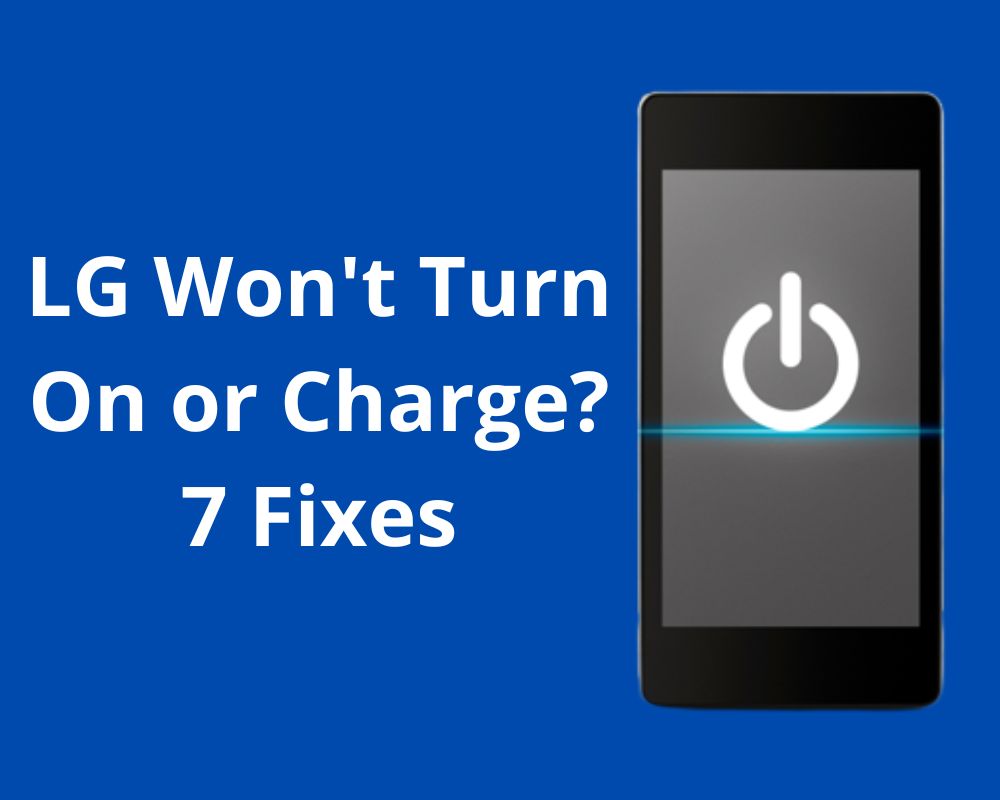Is your LG phone giving you trouble and refusing to turn on or charge? It can be frustrating but don’t worry, In this blog post, we’ll walk you through seven simple steps to fix your LG phone and get it back up and running in no time.
Whether it’s a software issue or hardware malfunction, our easy-to-follow guide will help you troubleshoot the problem and find a solution.
So let’s jump right in and start fixing that stubborn phone of yours!
What to Do When Your LG Phone Won’t Turn On or Charge?
There are a few things you can try to fix the LG phone won’t turn on or charge problem. Before we start, make sure that the phone is plugged into a power source. If the phone is plugged in but still won’t turn on, try holding down the power button for 30 seconds and try plugging the phone into a different outlet.
If the phone is not plugged in, check the battery to see if it needs to be replaced. However, if the battery is dead, you’ll need to replace it before the LG phone will turn on again. If the battery is not dead and the phone still won’t turn on, there may be an issue with the software.
Try doing a hard reset by holding down the power button and the volume up button for 30 seconds. This will wipe all of your data so make sure you’ve backed everything up first! If none of these solutions work, then you may need to the next methods to fix the issue.
Step 1: Check the Battery
The first solution you should try is to check the battery. As we discussed early, if the battery is dead, then the phone will not turn on. However, try to remove the battery from the phone and connect it to a charger. If the charger does not work, then try another charger. If the battery still does not charge, then it may be defective and need to be replaced.
Step 2: Check the Charger
Make sure that your LG device is plugged in correctly and that the cord is not damaged. If the charger seems to be working, try plugging it into a different outlet. You should also try using a different charger.
Once you’ve checked the charger, take a look at the port where you plug it in. Make sure that there is nothing blocking the port and that the contacts are clean. If necessary, use a cotton swab or toothpick to clean out any dirt or debris.
If your LG phone still won’t charge, it’s possible that the battery is dead. Try removing the battery and then reinstalling it. If that doesn’t work, you may need to replace the battery.
Step 3: Clean the Charging Port
Over time, the charging port can become clogged with dust and lint, which can prevent the phone from charging properly. Take a toothpick or other thin, non-metallic object and gently clean out the charging port. Be sure to remove any visible dirt or debris from the port.
Once you have done this, plug in your charger and check to see if your phone is now charging properly. If it is not, move on to the next step.
Step 4: Replace any Damaged Cables
If you suspect that your phone’s charging cable is damaged, it’s important to replace it as soon as possible. To do this, you’ll need to purchase a new authentic cable from your local electronics store.
Once you have the new charger cable, you should carefully follow the instructions on the package to properly install it. Make sure that all connections are secure before plugging in your phone. After you’ve finished, test out the new cable to ensure they are working properly.
Step 5: Reset Your Device
If your LG phone still won’t turn on or charge, you may need to reset it. To do this, press and hold the power button and volume down button for 10 seconds. This will force your phone to restart. If this doesn’t work, you can try taking the battery out of your phone and putting it back in.
Step 6: Perform a Soft Reset
Another classic solution you should try is to perform a soft reset. However, this method will not delete any of your data or settings, but it will restart your phone and may fix the issue.
To soft reset, your LG phone simply press and hold the power button for 20 seconds. Your phone should then restart itself. If it doesn’t, you can try again or try a hard reset (see Step 7).
Step 7: Perform a Hard Reset
If your LG phone still won’t turn on or charge after trying all of the above steps, then you may need to perform a hard reset. This will erase all data from your phone, so be sure to back up any important files first. To hard reset your LG phone, follow these steps:
- Turn off your phone and remove the battery.
- Press and hold the power button for 30 seconds.
- Reinsert the battery and turn on your phone.
- If prompted, enter your PIN or pattern lock.
- Your phone should now be reset and working properly.
Last Words
In conclusion, the steps outlined in this article can help you troubleshoot your LG phone that won’t turn on or charge. We hope that following these tips has been helpful and that your device is up and running again soon! If not, it may be time to consider replacing the battery or taking it to a service center for further inspection. Don’t forget to properly back up all of your data before making any changes as well!
Similar Topics: