Is your Xiaomi phone suddenly shutting down and won’t turn on? If so, you’re not alone. Many users have faced this frustrating issue, wondering why their device is turning off without any warning. In this blog post, we will explore the reasons behind Xiaomi sudden shutdown and provide effective solutions to prevent it from happening again.
Table Of Contents
- Why did Xiaomi suddenly shut down
- How to stop Xiaomi from turning off
- Restart your Xiaomi
- Update your Android
- Check Battery Health
- Factory Reset
- Contact Mi Privacy Support
Why did Xiaomi suddenly shutdown?
The Xiaomi brand is known for its innovative smartphones and affordable prices. However, Xiaomi users have reported experiencing sudden device shutdowns. But why does this happen?
A possible reason why Xiaomi shut down and won’t turn on is due to software issues. Over time, as you install more apps and updates on your phone, conflicts may arise between different software components. These conflicts can lead to system instability and ultimately result in unexpected shutdowns.
Another potential cause is battery-related problems. If your phone’s battery health deteriorates, it could trigger sudden power-offs. Additionally, using power-hungry applications or overcharging your phone can put undue stress on the battery and contribute to this sudden shutdown.
In some cases, hardware defects could also be responsible for this issue. Water damage, faulty components, or poor manufacturing quality can cause intermittent connectivity issues leading to random reboots or even sudden shutdowns.
Whatever the root cause may be, experiencing frequent unexpected shutdowns can be immensely frustrating for Xiaomi users. Fortunately, there are easy and simple 5 methods to stop Xiaomi from turning off.
How to stop Xiaomi from turning off?
You can take several steps to prevent this issue and keep your Xiaomi device running smoothly. Sometimes, a simple reboot can fix temporary glitches or software conflicts that could be causing the shutdowns. Over time, batteries can degrade and become less efficient at holding a charge. If your battery is faulty, it may cause unexpected shutdowns. If the problem persists, keep reading as we explain how to prevent Xiaomi from shutting off:
Restart your Xiaomi
Restarting your Xiaomi device can be a simple yet effective solution to fix sudden shutdown issues. Sometimes, the system may encounter glitches or become overloaded with apps and processes running in the background, causing it to freeze or turn off unexpectedly. In some cases, restarting your phone helps refresh its memory and clears any temporary files causing the problem.
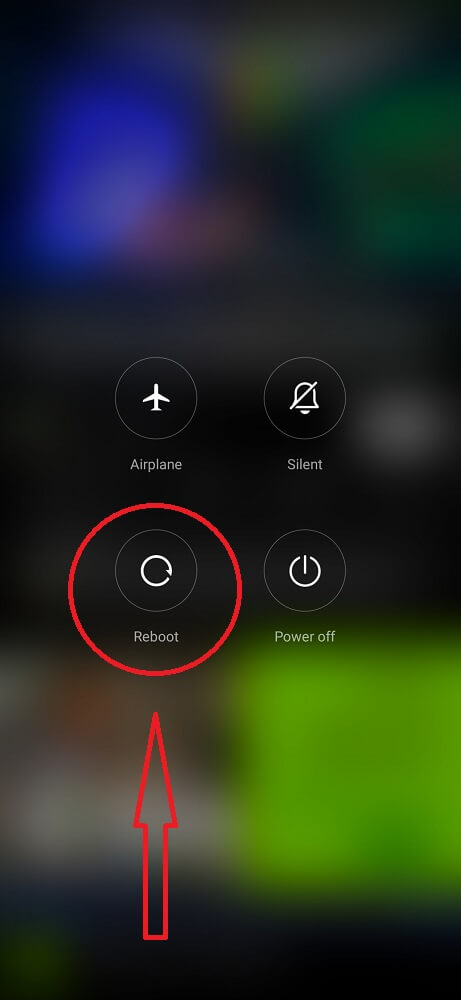
By rebooting your phone regularly, you can minimize unexpected shut down and ensure smoother operation of your Xiaomi. Remember to take these steps before jumping into more advanced troubleshooting methods!
Update your Android
Keeping your MIUI operating system updated is crucial for the smooth functioning of your phone. Regular updates bring new features and fix bugs and security vulnerabilities that could lead to unexpected shutdowns.
Follow these simple steps to update your Android:
- Go to the Settings app on your Xiaomi.
- Scroll down and tap on About phone.
- Click on System updates or Software updates.
- Click Install Update.


Updating your Android may take some time, depending on the update size and internet speed. Ensure you have a stable Wi-Fi connection and sufficient battery before initiating the update process.
Check Battery Health
Aside from the Android update, It’s possible that the health of your phone’s battery is one of the reasons why your Xiaomi turns off. As we discussed, a deteriorating battery can result in unexpected power-offs, frustrating and disrupting your user experience.
To tackle this issue, it is essential to check the battery health of your device regularly:
- Start by accessing the settings menu.
- Navigate to the “Battery & Performance” section.
- Click on Battery Health.
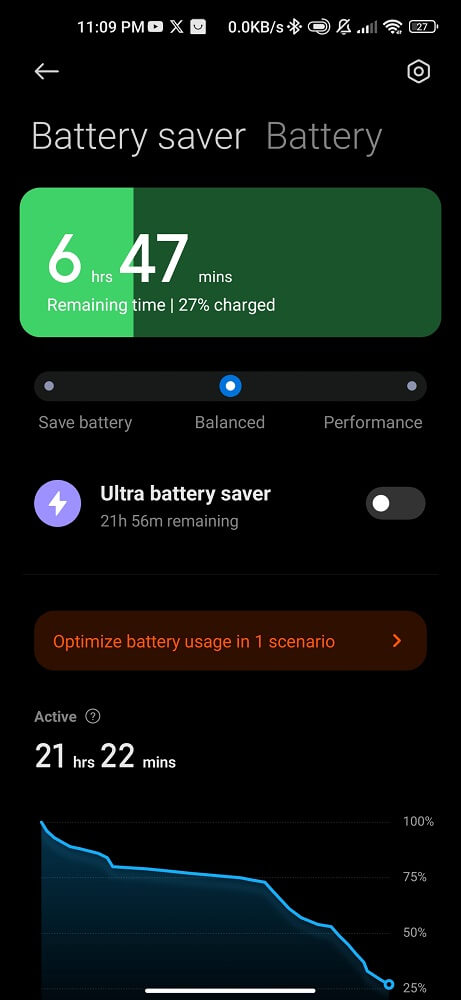
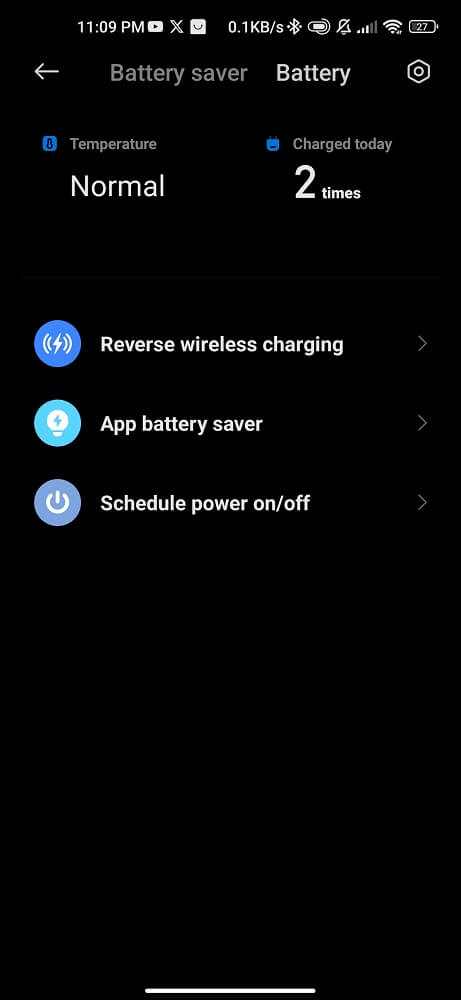
If your battery health is below optimal levels or significantly degraded, it might be time for a replacement. Moreover, taking preventive measures such as avoiding extreme temperatures can help maintain a better long-term battery lifespan.
Factory Reset
Another classic and effective solution is Factory Reset. This process will restore your device to its original settings, eliminating any software glitches or conflicts that may be causing the sudden shutdowns.
Before proceeding with a factory reset, it’s important to note that this action will erase all data on your phone. Therefore, transferring any important files or information beforehand is crucial.
You can perform a factory reset on your Xiaomi device by following these steps:
- Go to the Settings menu.
- Select “Additional Settings”.
- Click Backup & Reset.
- Choose Factory data reset.
- Confirm the action by selecting Reset Phone.

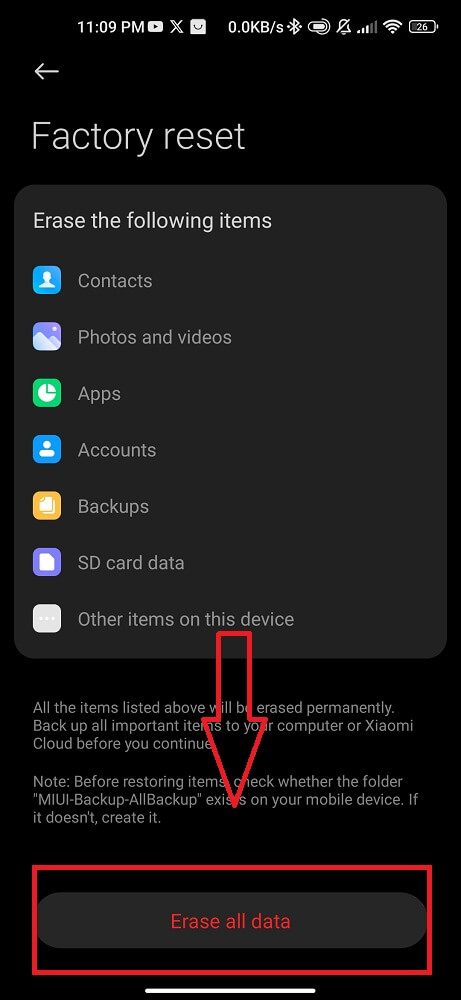
Remember that this method should always be done as a last resort after trying other troubleshooting methods mentioned earlier in this article.
Contact Mi Privacy Support
If you’ve tried all the previous steps and your Xiaomi phone is still shutting off. It’s time to contact Mi Privacy Support for further assistance. The dedicated support team at the Mi website is there to help you troubleshoot any issues related to privacy settings on your device.
- Visit the official Xiaomi website.
- Navigate to the support section.
- You can find various options, such as live chat or support on Twitter, or Facebook. Choose the method that suits you best and provide them with detailed information about your problem.
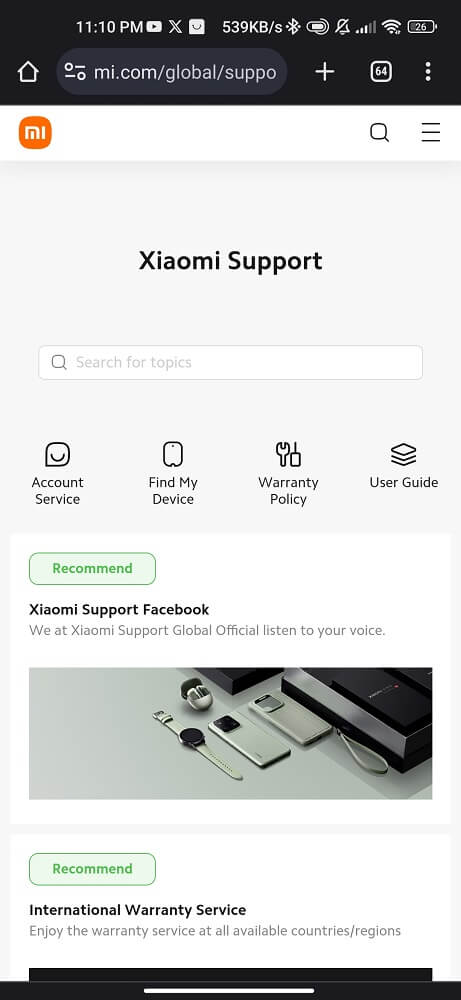
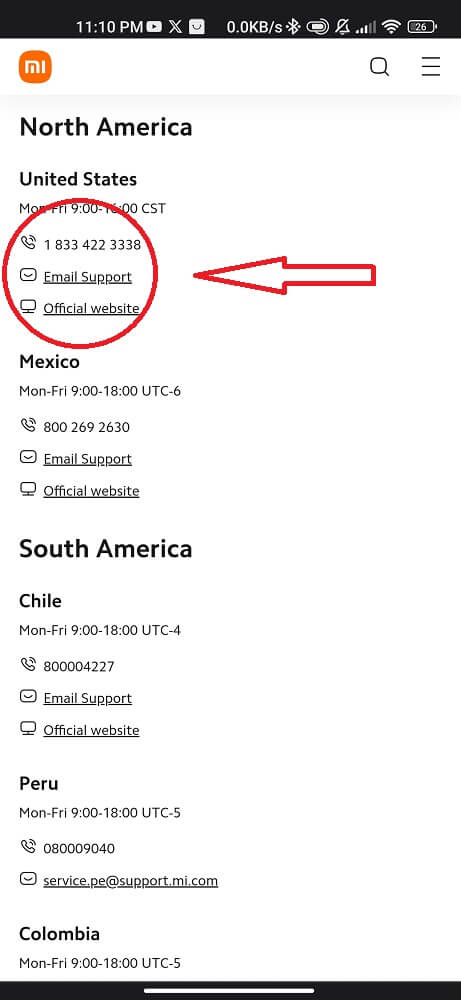
Be sure to include relevant details like the model of your Xiaomi device, when the sudden shutdowns started happening, and any error messages that appear before or after the problem occurs.
The Support Team will analyze your case and provide personalized recommendations or solutions. They may suggest additional steps specific to your Xiaomi or offer remote troubleshooting if necessary.
Remember, reaching out for support is not a sign of defeat but rather a proactive step toward resolving any technical issue affecting your phone’s performance. The knowledgeable professionals at Mi Privacy Support are equipped with expertise in handling privacy-related concerns specifically for Xiaomi devices.
Conclusion
In this article, we have discussed the sudden Xiaomi shutdown issue and explored various ways to prevent it. We learned that there could be several reasons behind the unexpected shutdowns, including software glitches, battery issues, or even privacy concerns. Remember, taking preventive measures and promptly addressing any issues can help maintain your Xiaomi device’s smooth functioning. We hope this guide has provided valuable insights on how to bounce back from unexpected shutdowns and continue enjoying your Xiaomi smartphone.


