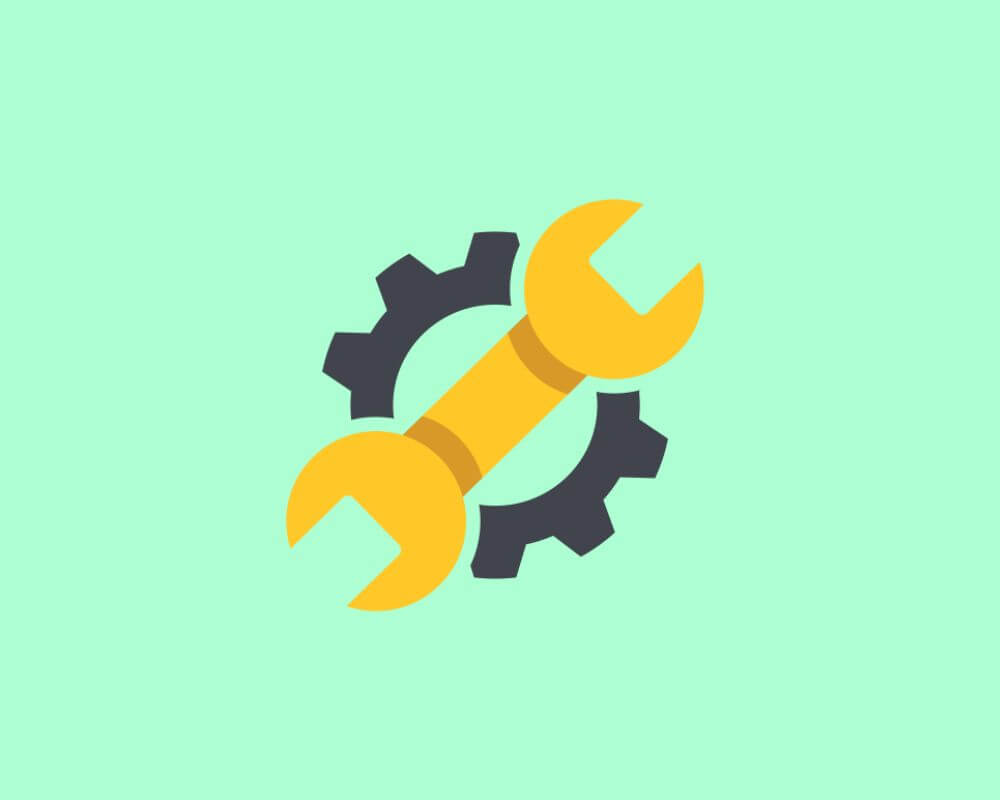As a Samsung user, you may have noticed a unique pre-installed app called Mobile Installer. But what does it mean, and how exactly does it work? Should I remove it?
In this article, we’ll discuss what mobile Installer is and their purpose on Android devices. So that you can stay informed and make the most of this handy feature.
What Is Mobile Installer?
Mobile Installer is a package installer app that comes pre-installed on Samsung devices, mainly those from Sprint.
When you download an app, it comes as an APK file. Yet, before this file can be installed on your Android. It needs to be processed by the Mobile Installer.
The Mobile Installer unpacks the APK file and installs it on your Samsung device. Besides, it performs some basic sanity checks to ensure that the app is safe to install.
Once these checks are complete, the app is ready to be used.
So there you have it! The next time you see a Mobile Installer app, you’ll know exactly what it means.
How Does Mobile Installer Work On Android?
Based on our previous discussion, mobile Installer is an application for Android devices that allows users to install and manage apps.
The app is designed to simplify installing and managing android apps by providing a user-friendly interface.
Also, the Mobile Installer offers several features that make it an essential tool for Android users, including the ability to:
- Install and manage apps on your Android device.
- Find and install new applications from the Google Play Store.
- Update installed apps with a few clicks.
- Uninstall unwanted apps.
- Manage your installed applications in one place.
Benefits of Using Mobile Installer App
There are many benefits of that pre-installed Mobile Installer app on your Android device. The most obvious benefit is that it can save time.
For example, if you like to have the latest apps and games on your phone. Then you know how frustrating it can be to wait for each one to download and install separately.
But the Mobile Installer application is programmed to be in the background and install them immediately.
Another great benefit of using the application is that it can help you save space on your device.
If you have a limited amount of storage space, and everything is compressed into a single file which takes up far less space.
This means you’ll be able to keep more apps on your phone without worrying about running out of storage space.
Finally, using a Mobile Installer can also help improve the performance of your device. When you have a lot of apps installed, it can start to slow down your Samsung phone.
This is because each app has its process running in the background, which can take up valuable resources.
Using the pre-installed app can reduce the number of processes running simultaneously. But also it will help improve the overall performance of your Android.
How Safe Is the Mobile Installer App?
It is safe to use the Mobile Installer app because a trusted source for Android apps and is also protected by Google.
The app is not available on Google Play, but the user can download it from the developer’s website.
Once installed, the app will scan your android for compatible apps and install them.
How to Uninstall Mobile Installer on Android?
Some Android users have reported that they cannot uninstall the Mobile Installer application from their devices.
This is likely because the Installer app was pre-installed on the android phone by the manufacturer or Sprint. But the reality is that cannot be uninstalled like other apps.
If you are having trouble with the application, there are a few solutions you can try:
1- Reboot your Device
Sometimes a simple restart can fix the mobile installer issue on your android phone. As well as fixing minor issues and helping your device run more smoothly. Here’s how to restart your Android:
- Press and hold the power button until the Power menu appears.
- Click on Restart or Reboot.
- Confirm when prompted.
Your phone will now restart. If you still have issues after restarting, try the next troubleshooting steps.
2- Clear App Cache and Data
When you clear the cache and data for the Mobile Installer, you are resetting the app to its default state. Any data or settings you have changed will be reverted back to their original values.
In most cases, clearing the cache and data for the Installer will not affect your use of the app. Yet, if you are still having problems with the app, this may be a good method to try.
To clear the application cache and data:
- Go to Settings.
- Select Apps Manager or System Applications.
- Locate Mobile Installer.
- Choose Storage.
- Click on Clear Cache and Clear Data.
If clearing the cache and data doesn’t fix the problem, you can try the next step.
3- ADB (Android Debug Bridge)
ADB is a versatile tool that lets you communicate with your Android using a command-line interface.
You can perform various tasks, such as installing and debugging apps, backing up and restoring data, and sideloading updates.
One of the most valuable features of ADB is the ability to uninstall Mobile Installer and any other apps such as com.android.settings. However, it can be handy if you’re having a specific issue with an application.
To uninstall an app using ADB, you first need to find the app’s package name you want to remove. You can do this by examining the app’s package name.
Once you have the package name, you can use the following command to uninstall the app:
ADB uninstalls [Mobile Installer].
For example, if we wanted to uninstall the Facebook app, we would use the following command: ADB uninstall com.facebook.orca
4- Try System App Remover
System App Remover is an Android app that lets you uninstall system apps from your Android. You can download it from the Google Play Store for free. To remove the Mobile Installer application:
- Launch the app.
- Choose the Mobile Installer.
- Click on the “Uninstall” button.
- Tap “OK” to confirm.
The app will then begin uninstalling the desired app from your device. Once it has finished, you can use your phone without any problem.
Conclusion
The Mobile Installer is a pre-installed app that comes with some Samsung devices. It makes it simple and easy to install or uninstall apps while also taking care of the device’s security needs.
By following the steps above, you can use the app to ensure that your device operates at its best performance.
Furthermore, suppose you ever encounter any problems using your Android or iPhone. In that case, you can rest assured knowing there are plenty of helpful resources available online to troubleshoot these issues.