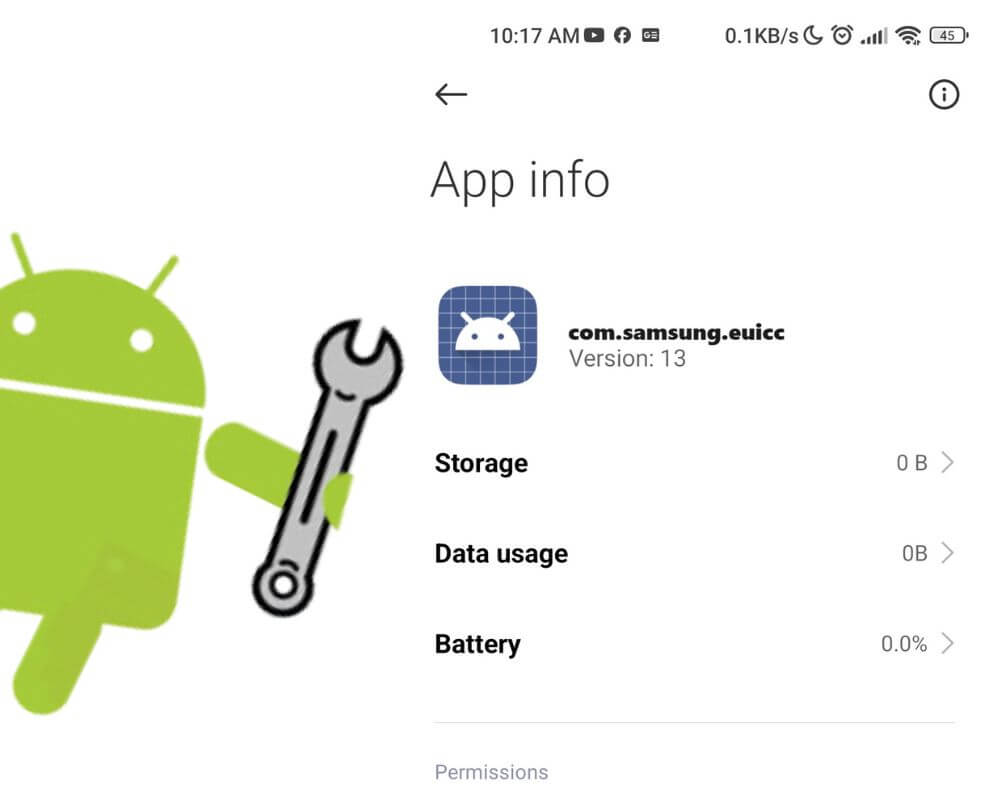Com.samsung.euicc also known as SamsungEuiccService, a powerful service provided by Samsung that allows users to manage their eSIM cards. But how does it work? It’s safe to keep it on your phone, what about common errors and how to fix them? Keep reading to find out more about this essential service for Android devices.
What you will learn in this article
- What does com samsung euicc?
- it’s safe?
- Can i remove it from my phone?
- How to fix com.samsung.euicc has stopped error?
What is com.samsung.euicc?
Com.samsung.euicc is a system service developed by Samsung for their devices that allows users to download and store eSIM profiles securely. It is a crucial component of the embedded SIM technology, which enables users to switch between different mobile network carriers without having to swap out a physical SIM card.
The Euicc in com.samsung.euicc stands for “embedded Universal Integrated Circuit Card”, and it refers to the chip that stores the eSIM profile. In recent years, this technology has gained popularity as manufacturers equip more and more devices with eSIM capabilities.
In traditional SIM cards, sensitive information such as IMSI (International Mobile Subscriber Identity) and authentication keys are stored on the physical card itself, making it vulnerable to theft or damage. With eSIMs, this information is encrypted and stored securely within the device’s internal memory.
Is it safe to use com samsung euicc?
In today’s digital age, where data breaches and cyber attacks are becoming more common, understanding the safety measures is crucial because it involves sensitive information such as your personal data and payment details. This information is stored on the embedded SIM (eSIM) card, which allows for remote provisioning and management of mobile network subscriptions.
However, with this convenience comes potential security risks that must be addressed by both Samsung and the user. One of the primary concerns regarding eSIM technology is its vulnerability to hacking attempts. Since eSIMs use wireless communication channels for remote provisioning, they are more susceptible to interception or tampering by malicious actors.
To address these concerns, Samsung has implemented multiple layers of security measures within their com.samsung.euicc (SamsungEuiccService app). Firstly, they have incorporated Advanced Encryption Standard (AES) 128-bit encryption to protect all communications between the device and the remote server during remote subscription management processes.
Secondly, Samsung has also implemented Secure Channel Protocol version 2 (SCP02), which enhances security by using a mutual authentication process between the device and server before any commands can be executed. This option ensures that only authorized parties can access and manage the eSIM.
Additionally, Samsung has also added a Secure Boot process, which verifies the integrity of the device’s software during startup. It ensures that only trusted and verified software is loaded onto the device, preventing any malware or malicious code from compromising the eSIM.
Can I Uninstall SamsungEuiccService?
The answer is no. This is because this application plays an integral role in the functioning of your phone eSIM services. If you were to uninstall it, you would lose access to these services and may experience disruptions in your network connectivity.
Furthermore, attempting to uninstall com.samsung.euicc or com.samsung.android.dialer could potentially cause other issues with your device’s software and functionality. This is because this application is deeply integrated into the system, and removing it could create conflicts with other apps or features.
But what about disabling the app? Unfortunately, this isn’t possible. Due to its critical role in eSIM management, SamsungEuiccService cannot be disabled or force stopped like other apps on your phone.
How to fix com.samsung.euicc keeps stopping error?
As you can see, we learned everything about the com samsung euicc app in the previous paragraph. We know what it is, whether it is safe, and the uninstallation process. Now let’s take a look at how to fix the issue when the com.samsung.euicc keeps stopping. Here are a few solutions you can try:
Solution 1: Clear App Cache and Data
The first troubleshooting step for any app-related issues is to clear its cache and data. This will essentially reset the app back to its default settings, which can often resolve any underlying problems causing com.samsung.euicc keeps stopping error message.
- Go to your Settings.
- Find Manage Apps.
- Locate SamsungEuiccService app.
- Click on Storage.
- Tap Clear Cache, followed by Clear Data.
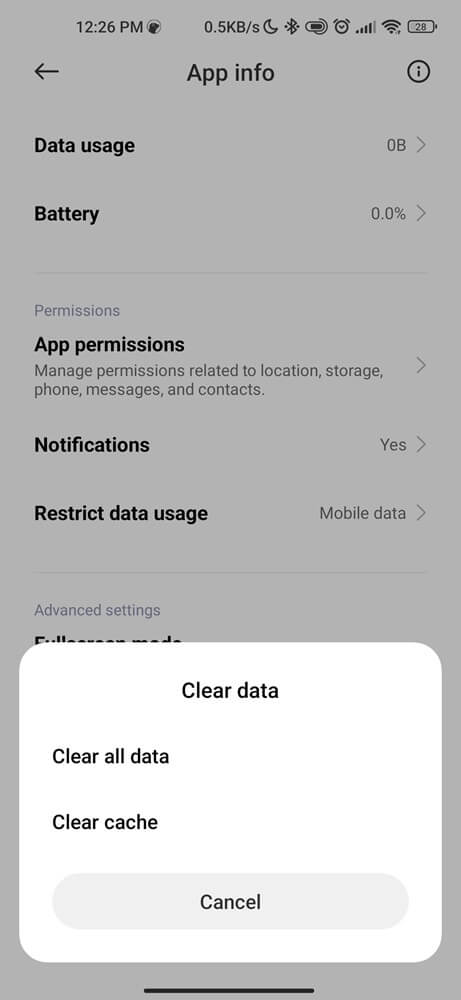
Solution 2: Update the Application
It’s always important to keep your apps updated as developers frequently release bug fixes and performance improvements through updates. If you haven’t already, check if there is an update available for your Samsung Euicc Service app in the Google Play Store or Galaxy Store.
- Go to Google Play Store.
- Tap on your profile, and select manage apps and device.
- Locate the app and click update.
Solution 3: Restart Your Samsung
Sometimes a simple restart can work wonders in fixing various errors on your device, including com.android.server.telecom and samsung euicc that keep stopping error.
- Press and hold down the power button.
- Tap Reboot.
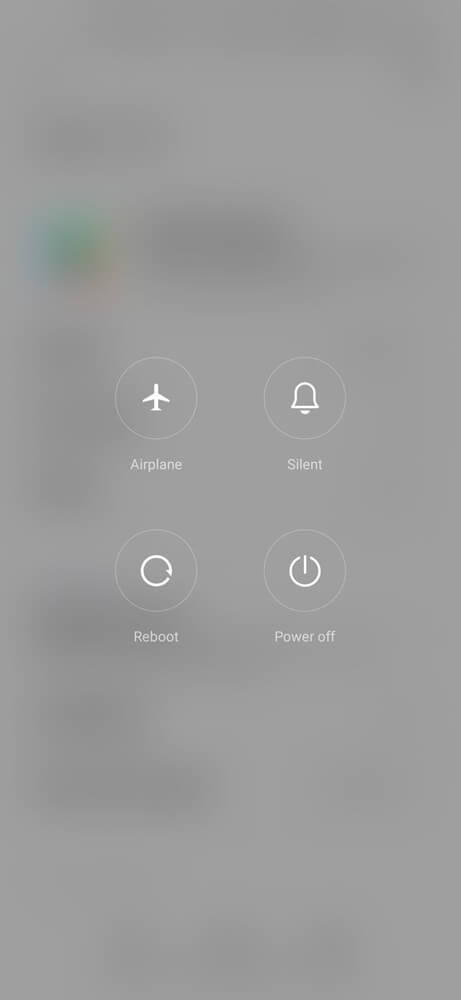
Solution 4: Check for System Updates
Similar to updating your apps, keeping your device’s software up to date is also important in maintaining optimal performance. Make sure that your device is running the latest Android version and has all available updates installed.
- Go to your phone Settings.
- Select Software update.
- Install any available updates.
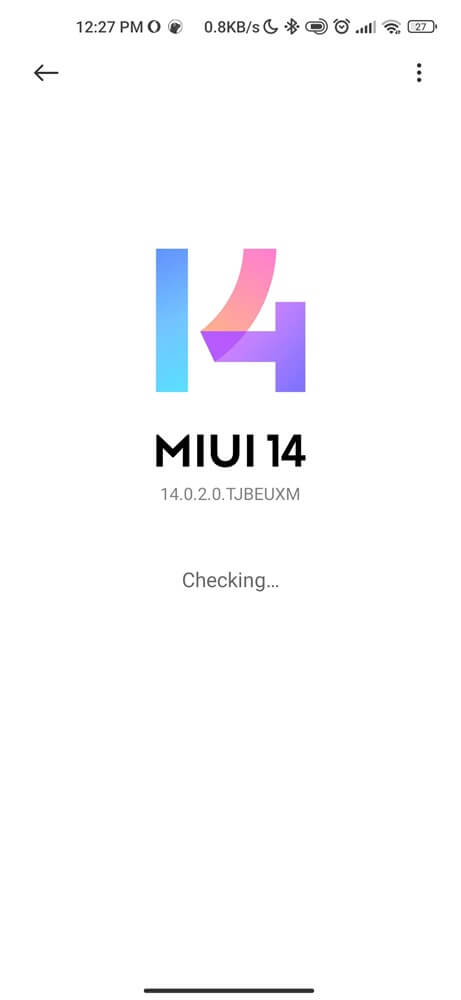
Solution 5: Contact Samsung Support
If you’re still experiencing issues with the com samsung euicc app after trying all of these solutions, it may be best to contact Samsung support for help. They can provide you with troubleshooting steps or escalate the issue to their technical team for a resolution.
Conclusion
The com.samsung.euicc app is an essential system app for managing eSIM cards on Samsung devices. As with any system app, problems may arise that can cause inconvenience and disrupt the smooth functioning of your phone. However, by following the steps outlined in this article, you can resolve these issues and ensure that your device runs smoothly. If the problem persists, it is recommended to contact Samsung customer support for assistance.
More from Howtofixapp