Com.samsung.android.app.spage is an app that comes pre-installed on your device and can be found in the System Apps section of your phone settings. But what is it and how can you disable it?
In this article, we’ll explore the meaning of the com samsung android spage app so you can decide if it’s worth keeping or deleting from your phone!
What Is Com.samsung.android.app.spage?
Com.samsung.android.app.spage is the package name for the Bixby digital assistant, which is pre-installed on Samsung devices.
The package contains all the files needed to run the Bixby service on a Samsung Galaxy. When a user install the Bixby application, the service is started in the background and the corresponding files are loaded into the device’s memory but also displayed in Google activity like com.samsung.android.dialer.
What is Bixby?
Bixby is a digital assistant developed by Samsung that can be used to perform tasks, answer questions, and make recommendations.
The service was first introduced on the Galaxy S8 and S8+ smartphones and has since been expanded to other devices including the Galaxy Note 8, Galaxy S9, and Note 9.
Bixby is accessed using the dedicated Bixby button on compatible devices or by saying “Hi Bixby” when the Bixby Voice feature is enabled. However, the app is like Siri and Google Assistance.
Once activated, Bixby can be used to perform a variety of tasks such as opening apps, taking photos, sending messages, setting alarms, and more.
Bixby is powered by artificial intelligence (AI) and machine learning which allows it to improve over time. It’s like Siri and Alexa.
How Does Com.samsung.android.app.spage Work?
As we montioned, com.samsung.android.app.spage is a pre-installed app on Samsung devices that provides users with access to Samsung’s Bixby voice assistant.
So how does com.samsung.android.app.spage work? When the app is first installed on a device, it needs to be set up in order to work properly.
This involves giving the app permission to access your device’s microphone and storage, as well as linking it to your Samsung account. Once everything is set up, you’re ready to start using Bixby!
If you ever want to disable Bixby or uninstall the com Samsung android spage app, you can do so from your device’s settings menu.
Keep in mind that disabling Bixby will prevent you from using any of its features, including its voice commands and reminders functions.
What Permissions Does Com Samsung Spage Need?
This app has been known to cause issues with battery life and performance. So many users choose to disable or uninstall it. However, doing so may prevent some Bixby features from working properly. Here are several permissions:
- Read your text messages (SMS or MMS).
- Receive text messages.
- Send and view text messages.
- Read your contacts.
- Modify your contacts.
- Read calendar events plus confidential information.
- Add or remove accounts.
- Find accounts on the device.
If you’re not comfortable with the app having these permissions. Then the is best to disable or uninstall it.
Can I Disable Com.samsung.android.app.spage?
Yes, you can disable com.samsung.android.app.spage on your Samsung Galaxy smartphone. There are a few methods you can follow to do this, which we will outline below.
The First Method:
- Go to Settings
- Locate Applications, followed by Manage Applications.
- Find the app.
- Tap on it. Then, click on the Disable button.
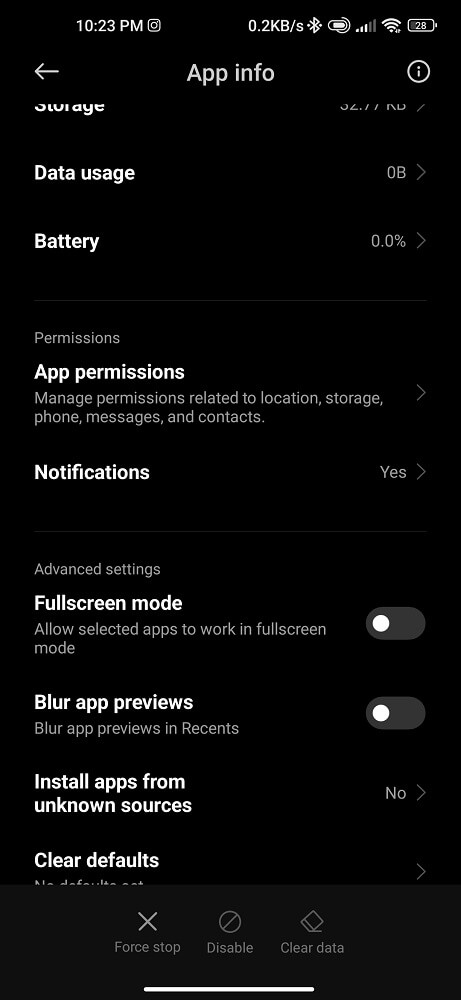
The Second Method:
You can try a third-party application like UnApp — Batch Uninstall Apps or System App Remover. These apps allow you to temporarily disable or permanently uninstall applications like com samsung android Knox attestation from your android phone, which should help you get rid of com Samsung android app spage for good!
What Are the Problems Associated with App Spage?
There are many problems associated with the spage app. Some of these problems include:
- The app can be very intrusive and cause your phone to lag.
- Send a lot of notifications that can be very annoying.
- Track your location and share it with third-party companies.
- Access your personal information such as your contacts, text messages, and call history.
Additionally, some users have reported that the app can be unstable and cause crashes.
How To Fix The ‘Samsung App Spage Has Stopped Working’ Error?
If your Samsung phone is displaying the ‘com.samsung.android.app.spage has stopped working’ error, there are a few potential fixes you can try:
- Restart your phone.
- Clear the cache and data.
- Update Android to the latest version.
- Uninstall and then reinstall the Bixby app.
- Factory reset your phone.
- Contact Samsung customer support.
1- Restart your phone
If your phone is unresponsive or running slow, you may need to restart it. Restarting your phone can help clear any temporary issues and get your phone back up and running smoothly. To restart your phone:
- Simply press and hold the power button for a few seconds. A menu will pop up on the screen, giving you the option to Power Off or Restart.
- Select the Restart option and wait for your phone to reboot.
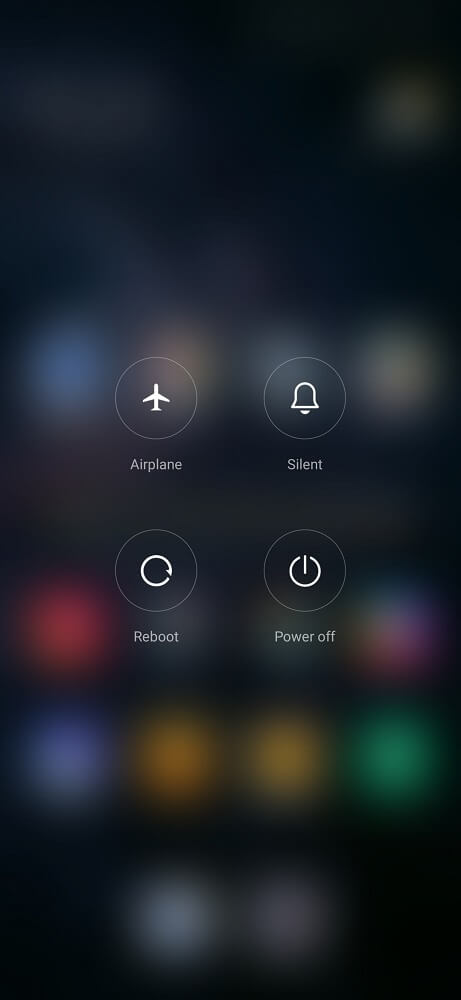
2- Clear the cache and data
Clearing the cache and data can also help resolve many issues with force closes and other errors. However, It is necessary to clear the cache and data on your Android device to improve its performance.
This can be especially helpful if your device has been running slowly or if you have problems with apps and need a quick fix. To do this:
- Go to Settings.
- Find Applications or Application Manager.
- Select the Samsung App spage from the list of installed apps.
- Scroll down, tap on Clear Cache and Data, and then confirm by tapping on “OK”.
- Restart your device for the changes to take effect.
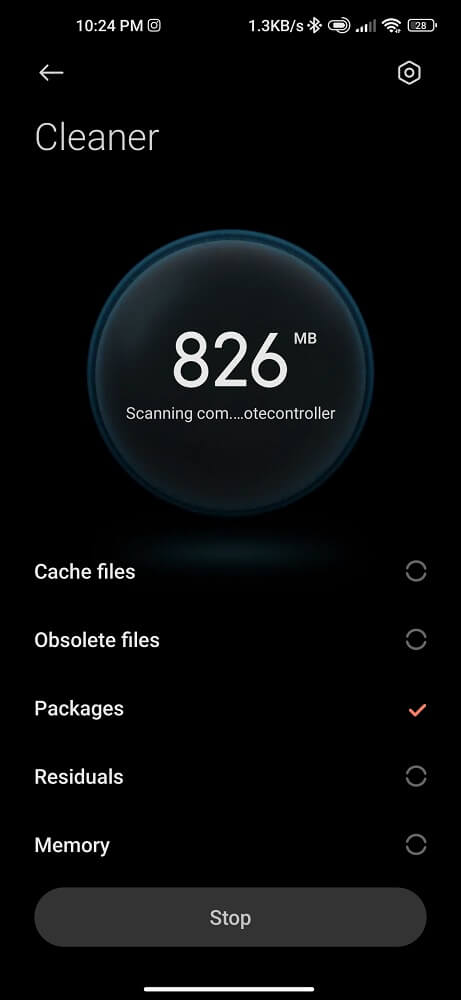
3- Update Android to the latest version
Updating your Android phone to the latest version has many benefits. It can help improve performance, stability, and security.
In some cases, it can also help fix the Samsung app spage that keeps stopping error messages. One of the biggest benefits of updating to the latest Android version is improved performance. To update your Android device:
- Open the Settings app.
- Tap on “About phone.” From there, tap on “System updates“.
- locate the “Check for updates” button. If an update is available, follow the prompts to install it.
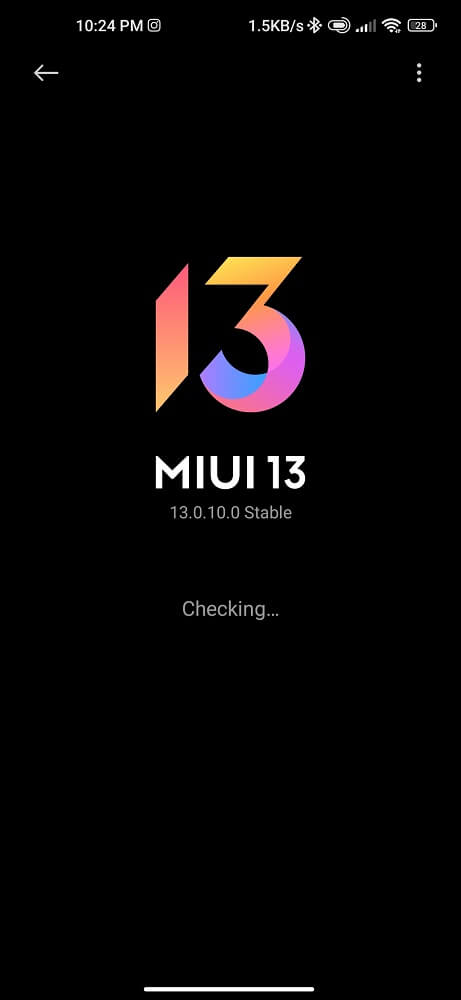
4- Uninstall and then reinstall the Bixby app
This classic solution is to uninstall and then reinstall the spage app on your Android device. However, doing this method can help you clear up any issues you may be having with the app.
Additionally, it can help to free up storage space on your device by removing unused files and data.
Finally, reinstalling an app can also help to ensure that you have the latest version of the app, which can provide access to new features and bug fixes.
- On your device, go to Settings > Applications > Manage applications.
- Find the Bixby app and tap on it.
- Tap Uninstall.
- Once the app is uninstalled, go to the Google Play Store and search for “Bixby.”
- Install the Bixby app from Samsung Electronics Co., Ltd.
- Open the Bixby and follow the prompts to set it up again.
If you’re still having trouble after following these steps, contact Samsung customer support for further assistance.
5- Factory Reset your phone
If your phone is still having the app has stopped working issue, then you may want to try resetting it to factory settings.
This will erase all of your data, so be sure to back up anything important first. To reset your phone:
- Go to Settings and select Backup & Reset.
- Select Factory Data Reset and confirm your choice.
- Your phone will restart and all data will be erased.

6- Contact Samsung Customer Support
If the above does not solve the problem, you should try the last solution to contact Samsung customer support for help. They should be able to help you fix the problem and get the app working properly again.
Also, read a similar topic: How to fix “com samsung android smartmirroring has stopped” error?
Last words
In conclusion, com.samsung.android.app.spage is a digital assistant developed by Samsung that can be used to control your device and access content from the internet and other apps on your device.
If you’re not a fan of Bixby, there are several ways to disable or uninstall it from your device so that you don’t have to deal with any unwanted interruptions or annoyances.
We hope this article has been helpful in giving you all the information you need to know about com Samsung Spage app!


