Have you ever noticed the term “com.samsung.android.ipsgeofence” appearing on your Android device and wondered what it is? Some Android users have expressed concerns regarding its safety, questioning whether it is a type of spyware that tracks their location without permission.
In this blog post, we’ll delve into what com samsung android ipsgeofence is, how it functions, and provides some steps on how to fix it.
What Is Com.samsung.android.ipsgeofence?
Com samsung android ipsgeofence is an app that comes pre-installed on Samsung Android devices. It was designed to track location and create geofences and virtual boundaries around specific locations. This feature helps you receive notifications when you enter or leave a specific area.
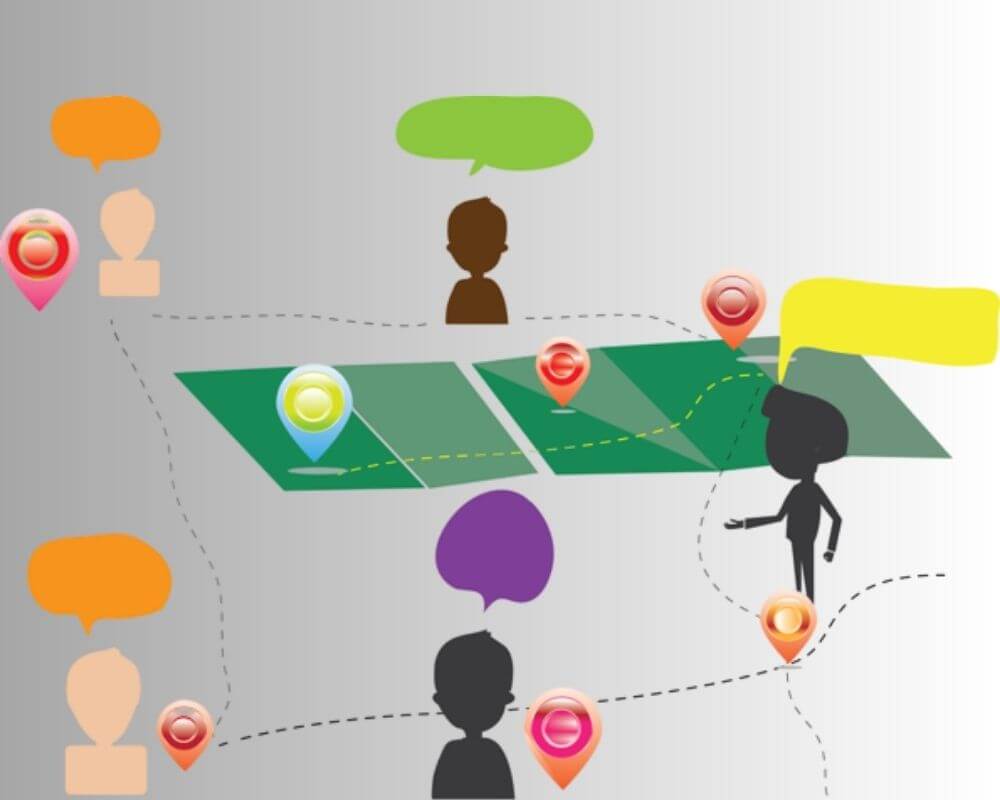
The purpose of com samsung android ipsgeofence is to enhance the user experience by providing personalized recommendations based on their location data. For instance, if you’re near a restaurant that has excellent reviews online, this app might suggest it to you as a place to dine.
It Ipsgeofence Safe, or a Virus?
The Samsung Android ipsgeofence application is not a virus or spyware because it does not harm your phone or steal your data. Nevertheless, some users may consider it dangerous as it collects location data which might compromise their privacy.
Be careful when using applications that require access to your GPS functions. Always read all permissions before installing any app on your device and make sure they match what you expect from the software you are about to install.
Can I Remove It?
Yes, it’s possible to remove com.samsung.android.ipsgeofence from your phone because technically speaking, you can uninstall this application just like any other app like com Samsung android app telephonyui and fmm. However, remember that removing it may cause certain functionalities of your Samsung device to stop working correctly.
So if you decide to delete com.samsung.android.ipsgeofence, ensure you understand its purpose first and whether or not you need it. As we mentioned, the ipsgeofence app helps improve location accuracy by using Wi-Fi networks and Bluetooth devices as reference points for determining a user’s location.
Also, some users reported errors like “com.samsung.android.ipsgeofence keep stopped” error message. If this also happens to you and deleting the app is a viable option, first clear its cache data before attempting to completely uninstall it.
While it is possible to remove com samsung android ipsgeofence from your device if desired. Be aware of potential consequences that may arise from doing so depending on how integral the app is in supporting various functions of your phone’s operating system and apps installed.
How to Fix com.samsung.android.ipsgeofence Keep Stopped Error?
Com samsung android ipsgeofence has stopped message is a very common error that Android users face. This error occurs when trying to use certain applications or games that require GPS. There can be several reasons for this problem, but the most common is that your phone’s GPS is not enabled.
Below we have listed some of the most effective solutions you can use to fix the com.samsung.android.ipsgeofence has stopped.
Restart Your Device: First, you should restart your device. This simple and effective solution often works for fixing this particular error and also com.samsung.android.forest.
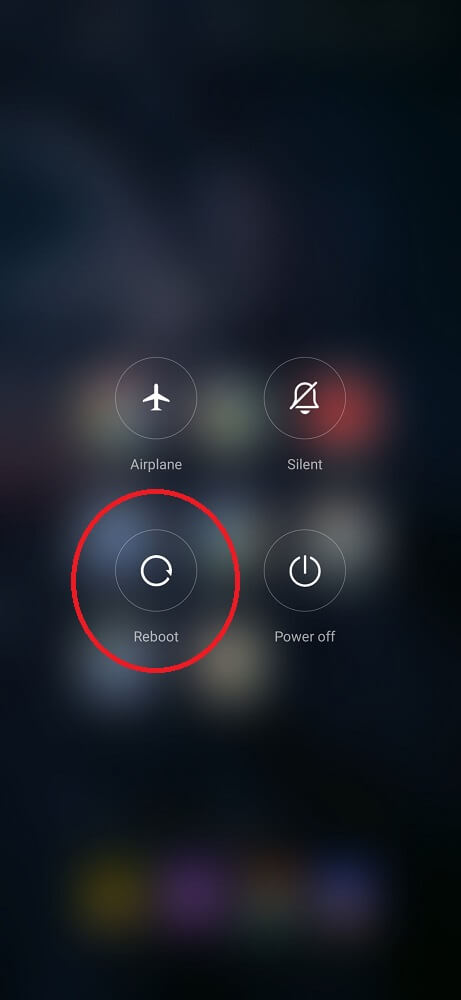
Turn On GPS: As mentioned above, one of the most common causes of the com samsung android ipsgeofence has stopped error is that your device’s GPS is not turned on.
- Go to your device’s Settings
- Click on Security and Location
- Tap Location
- Turn on GPS
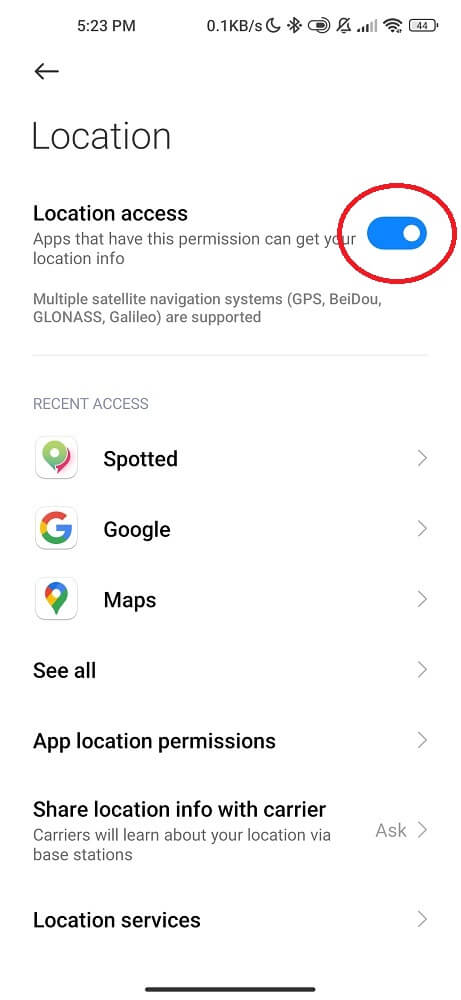
Clear App Cache and Data: If the problem persists, it’s likely due to corrupted data within the app. In this case, you must clear the app cache and data.
- Go to Settings
- Tap on Apps or Manage applications
- Select the app
- Click on Clear Cache and Clear Data
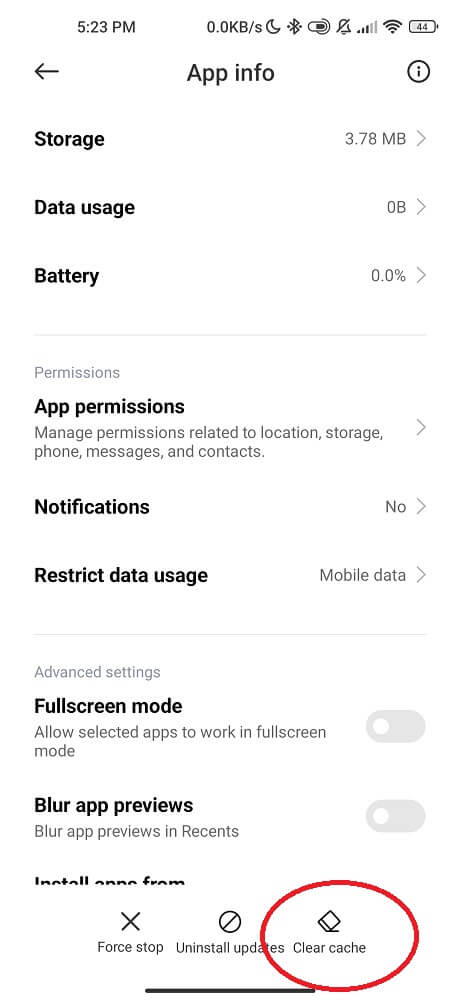
Uninstall and Reinstall the App: If clearing the app cache and data doesn’t work, you can try deleting and installing the app. This will help to ensure that any corrupted files are replaced with fresh ones.
Update Your Device’s Software: If you’re still unable to fix the com samsung android ipsgeofence has stopped error, it could be due to a software issue. Make sure your phone is running on the latest version of its operating system by going to Settings > About Phone > System Updates.
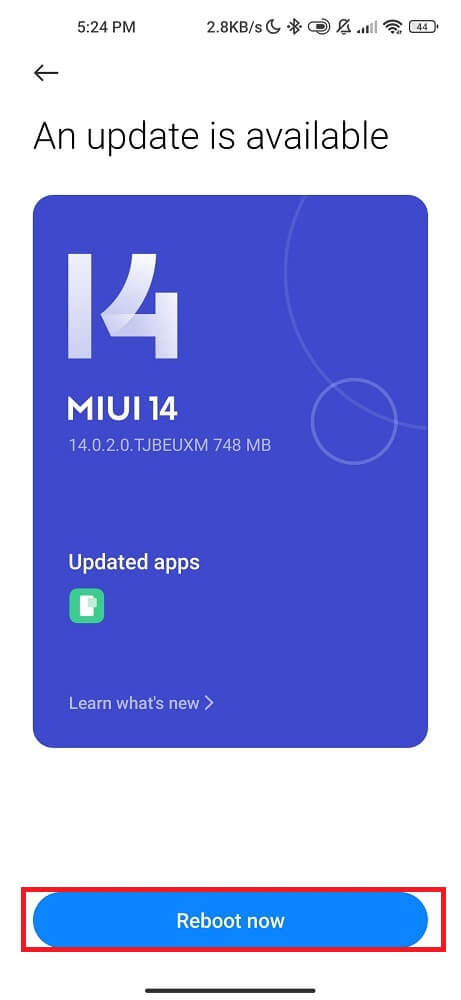
We hope these five solutions for fixing the “com Samsung Android Ipsgeofence has stopped” error has been helpful. If you are still having trouble, we recommend contacting a professional repair service or taking your device to an authorized technician. In any case, taking action as soon as possible is essential to prevent long-term damage and ensure your phone remains in top condition.
Conclusion
After exploring com samsung android ipsgeofence app in detail, we can conclude that it is not a virus or malware. It is a system app included on Samsung devices that helps to improve location-based services and geofencing for device apps and features. If you are having issues with com.samsung.android.ipsgeofence. Try the troubleshooting described above before you decide to remove it from your device.


