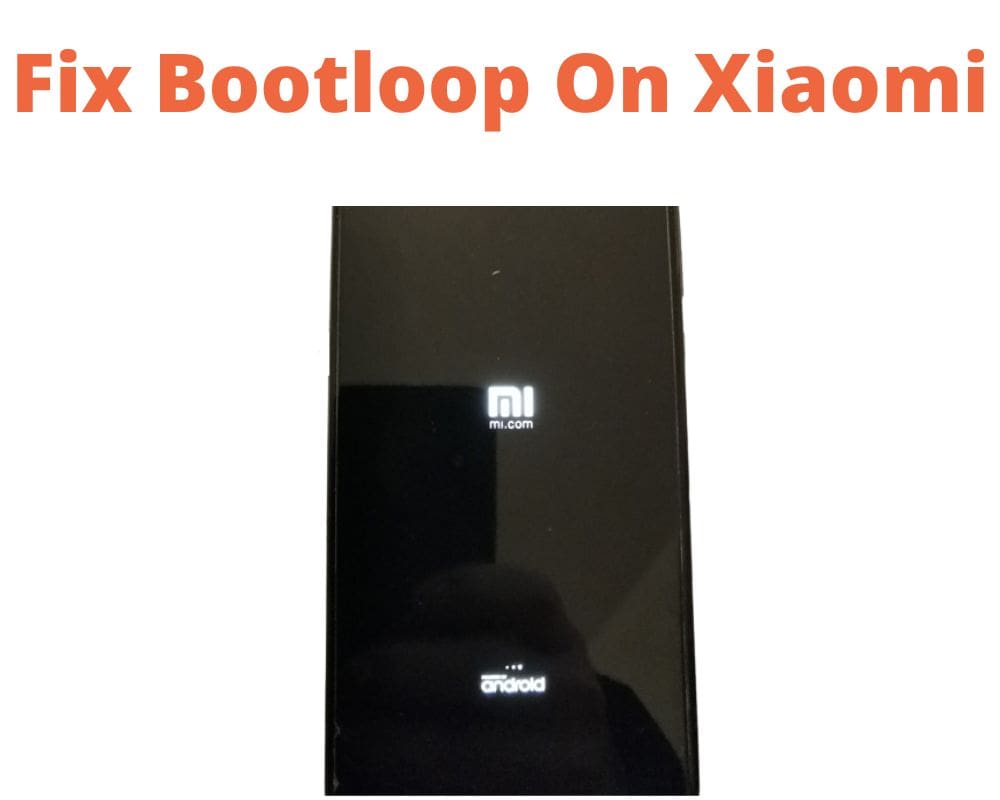Most Xiaomi mobile issues can be resolved using the phone’s settings and tools. Any software failure is fixable unless a hardware issue causes it. A Xiaomi bootloop is a cyclical (continuous) reset that renders your phone unusable.
When Xiaomi is on a boot loop, the latest operating system MiUI 13 starts and the device automatically reboots, and this procedure is repeated without interruption.
In certain instances, the device operates normally and unexpectedly reboots only seldom before functioning normally again. But what happens if our Xiaomi restarts without pausing and we cannot access the system?
Why do Xiaomi devices experience a boot loop?
There are a lot of causes for boot loop:
- Unsuitable firmware loaded on your device.
- During an update, the mobile device shut down.
- Attempt to flash the Android phone with the Chinese firmware to the international firmware.
- There is a harmful file or application on the device or a conflict between applications.
- The mobile device has been subjected to mechanical impact or submerged in water.
- System files were accidentally deleted (such situations are common on rooted handsets).
How to fix Xiaomi bootloop?
1- Factory Reset
Resetting your smartphone to factory defaults is a good idea to fix Xiaomi bootloop. Virus-infected files will be deleted as well as any other data on your device.
Accessing the system’s settings is nearly impossible while Xiaomi is stuck in the boot loop. As a result, we propose a different strategy: operating while the patient is recuperating.
- Press and hold the power button for a few seconds to turn off the smartphone.
- Hold the power and volume up keys for a few seconds. Hold down the volume button until the recovery menu appears.
- Find “Wipe Data” – “Wipe AII Data” or a similar phrase, and click it. Acknowledge the effort.
- Do not use the smartphone until the factory settings have been restored. Your phone will automatically reboot after a hard reset, and you can proceed with the basic Xiaomi setup.
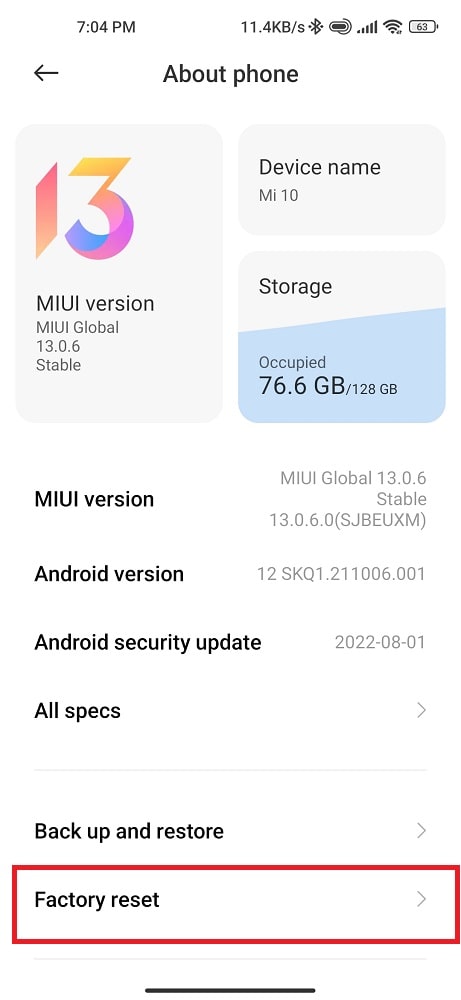
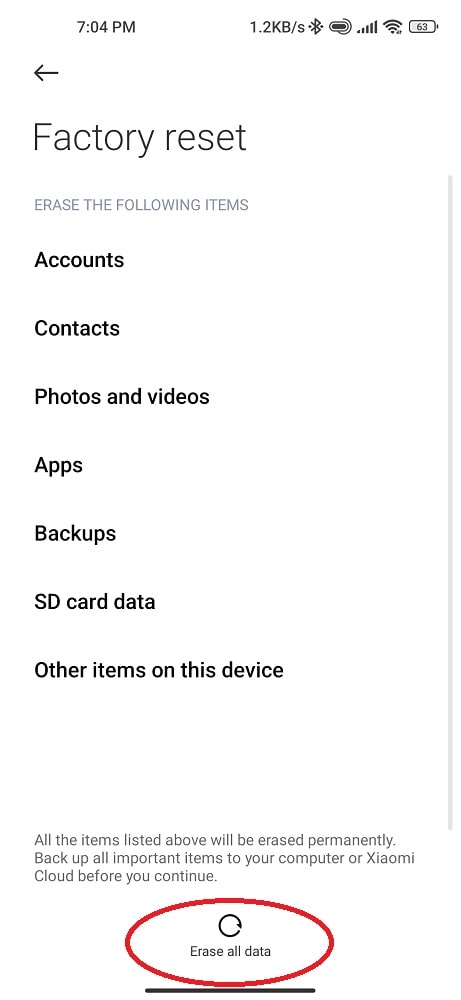
2- Restoring Backup
Try this option if the following two requirements are met:
- Custom recoveries, TWRP or CWM, are installed on the device.
- You have already made a backup on a pc or other external source.
Perform the initial setup of the device by following the instructions that have been provided. Establish a connection to a personal computer, and then transfer the backup file to the memory of the smartphone.
When we are in the custom recovery mode. We select the “Restore” option and then use the in-built to find the backup we made earlier. Confirm that the backup will be restored, and then wait. After booting, the phone accesses its settings and prevents further firmware updates.
3- Flashing
A universal solution is available in ninety percent of instances where a failed system causes a Xiaomi bootloop. Facebook is the most practical way to install new firmware.
You must unlock the bootloader, install the Mi Flash utility, and download the appropriate version of the shell. There is a separate article with detailed instructions. Flashing the device via EDL or TWRP recovery is also possible.
4- Enter Safe Mode
It is one of the most effective methods for resolving the issue. When the Xiaomi logo appears, we will press and hold the volume button below for a minimum of six seconds.
If the system boots in safe mode, it may be possible to restart the mobile device and resume normal operation.
5- Consult the specialists in the field
Contacting a service center is the only option if all else fails. Technicians will thoroughly examine your Xiaomi to determine the root cause of the boot loop.
If mechanical damage is the cause, the affected parts may need to be replaced. We strongly discourage you from disassembling the device and repairing parts on your own, especially if you are inexperienced.
Conclusion
The root cause of a boot loop is a communication error that prevents the Android operating system from successfully launching. This may result from corrupt application files, incorrect installations, viruses, ransomware, or damaged system data.
If you recently attempted to unlock your phone or downloaded a new program and ended up in a Xiaomi bootloop, the system modifications you made likely triggered the issue. Any attempt to modify the system files on one’s smartphone could result in irreparable damage to the device. Most problems can be solved by resetting the device to factory settings.
Also read: