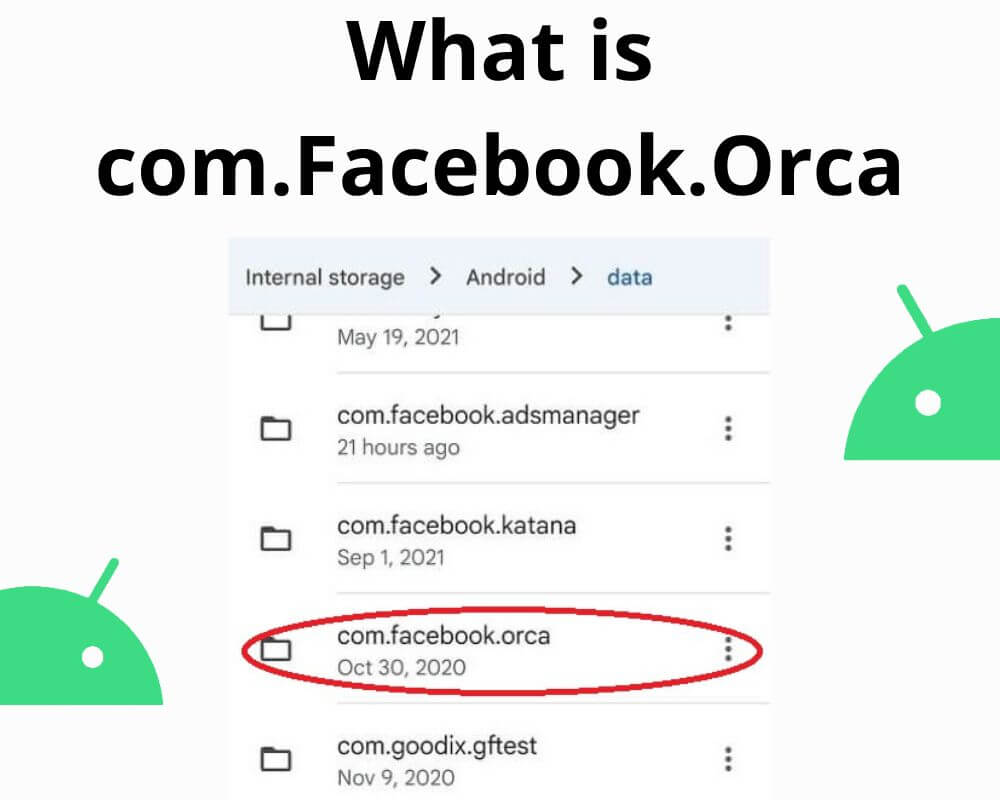You didn’t install anything called “orca.” You never opened it, never agreed to run it, and probably never saw its icon. Yet your file manager shows a folder named com.facebook.orca. It rebuilds itself every time you delete it. Some phones even report battery drain or app crashes linked to it. And no matter what you try, it refuses to disappear.
This isn’t random. It’s not spyware either. But it’s a piece of your phone that most people never see — and one you might want to understand before it gets worse.
What Is com.facebook.orca?
On Android, every app has a system-level identity called a package name. It’s how the system tracks what app owns what data. For Messenger, that name is com.facebook.orca. You’ll never see that name in your app drawer, but Android sees it every time the app updates, fetches a message, or tries to sync with Facebook.
Messenger’s entire backend is tied to this package. That includes its app data, call logs, voice message cache, and plugin system. The orca folder you see in /Android/data/ is just the container Android uses to store Messenger’s local data. It’s not a standalone program. It’s not something you downloaded separately. It’s Messenger — just behind the curtain.
If you ever saw a crash message like “com.facebook.orca has stopped,” that’s just Messenger failing silently in the background. Android logs the crash by package name, not app name. That’s why the message sounds unfamiliar.
Why It Appears Even If You Don’t Use Messenger
If Messenger came preinstalled, or if you used Facebook and got nudged into replying to a DM, the package is active — whether you opened it or not. Android doesn’t wait for you to launch an app to prepare its environment. It builds the data folders as soon as the app is installed, especially if it’s tied to system-level services like push notifications or VOIP handling.
Messenger checks in with Meta’s servers regularly. That includes polling for unread messages, syncing notification badges, preloading media for smoother scroll, and listening for incoming VOIP calls. These checks run in the background, even if you haven’t launched the app for weeks.
On Android 14 and below, that background sync can eat battery, drain mobile data, and leave you wondering why your phone runs hot with no visible activity. On Android 15 and 16, new background limits throttle some of that behavior — but they don’t disable it. The orca package still runs. It still rebuilds the folder if you delete it. And it still claims local storage unless you stop it manually.
What com.facebook.orca Stores And Why It Can Balloon Over Time
The orca directory contains Messenger’s working memory. Inside, you’ll find subfolders for cache, downloaded stickers, plugin code, and voice message fragments. Most of it is harmless — but it adds up.
Messenger stores compressed images, audio previews, and temporary files to speed up the experience. These aren’t always cleared properly, especially if you close the app without finishing a message or leave a voice note half-recorded. Some phones show over 1 GB of usage from orca alone, even with no active conversations.
In rare cases, corrupted files in this directory can also trigger crash loops. If the app updates while temporary media is stuck in an unreadable state, the next launch might fail. That’s when you see the com.facebook.orca has stopped error message.
But the worst part? This folder persists even after deleting the app — unless you wipe it manually. And if Messenger came preinstalled or was only disabled, the system might recreate the folder on reboot.
Is com.facebook.orca Safe Or Is It Spyware?
As long as you installed Messenger from the Google Play Store, com.facebook.orca is signed by Meta, verified by Play Protect, and sandboxed like any normal app. It doesn’t access other apps’ data. It doesn’t run without permissions. And it can’t record or spy on you unless you’ve explicitly granted access.
That said, the package name is not protected. Any rogue developer can create an app with the same name. If you ever sideloaded a Messenger mod, APK clone, or privacy-unlocked version from Telegram, there’s a chance you installed a fake app with the same package ID.
That’s why you should always verify where it came from:
- Go to Settings > Apps > Messenger
- Look for “App details in store” — it may appear directly or under a three-dot menu
- Tap it, then confirm it opens the official Google Play listing and shows Meta as the last installer source
If it doesn’t open Play Store or the app icon looks altered, uninstall immediately. No legitimate version of Messenger ships without Meta branding and Play Store integration. And no real update changes the package name — it stays com.facebook.orca regardless of version.
How to Fix “com.facebook.orca Has Stopped” or Clear the Folder for Good
This package name might show up in crash messages or storage reports — but it’s just Messenger underneath. If Messenger keeps crashing or you want to wipe its footprint clean, follow these steps:
- Go to Settings > Apps > Messenger
- Force stop the app
- Tap Storage > Clear Cache and Clear Data
- Reopen Messenger and check if it loads cleanly
If the issue continues:
- Uninstall Messenger
- Restart your phone
- Delete /Android/data/com.facebook.orca/ using a file manager
- Reinstall Messenger from Google Play
To fully disable it (if preinstalled):
- Enable Developer options: Go to Settings > About phone > tap “Build number” seven times
- Go back and open Developer options > turn on USB debugging
- Connect your phone to a PC with ADB installed (Download ADB from Google)
- On your computer, open a terminal or command prompt
- Type
adb devicesand approve the prompt on your phone, Then run:
adb shell pm uninstall -k --user 0 com.facebook.orca
This command removes the app for your profile without root. The folder won’t regenerate unless the app is reinstalled.
Can You Recover Deleted Messages From fb_temp?
Some Android users stumble on a subfolder inside orca called fb_temp and think they’ve found a treasure chest of deleted chats. In reality, it’s just a scratchpad. It stores unsynced message drafts, temporary audio blobs, and cached message fragments that were never pushed to Meta’s servers.
If you delete a message from inside Messenger and it synced before deletion, it’s gone — not recoverable from this folder. But if your message failed to send or crashed mid-upload, this is where the remnants might sit.
You can try to back it up:
- Copy
com.facebook.orca/cache/fb_temp/to your internal storage - Reinstall Messenger
- Paste the folder back before opening the app
This sometimes restores unsent voice notes or half-written messages. But it’s not a reliable recovery path. The folder is cleared automatically during cache wipes or app updates.
Final Take
com.facebook.orca is nothing you installed — but it’s everything Messenger does in the background. From storage bloat to background sync, to silent crashes with cryptic names, it operates behind the scenes whether you like it or not. The folder’s persistence isn’t malware. It’s design. But that doesn’t mean you have to live with it.
If you use Messenger, keep an eye on its data usage and clear it when needed. If you don’t, uninstall it and wipe the orca folder clean. Because hidden or not, no background process should linger on your phone without your say-so.
Related articles