A common issue that many Xiaomi phone owners have encountered is not being able to make and receive calls. If you are one of these people, then this article is for you! We’ll discuss the possible reasons why your Xiaomi phone not allowing you to make calls and what you can do to resolve the issue. We’ll look at both software and hardware reasons that could be causing the problem and provide helpful fixes that should help get your Xiaomi phone back up and running.
Let’s get started!
8 Common Reasons Why Your Xiaomi Phone Is Not Allowing You to Make Calls
Sometimes a phone may not allow you to make outgoing calls if there is an issue with the SIM card, service provider, or network. In addition, it may be restricted from making calls due to insufficient credit, poor signal strength, or incorrect APN settings.
Other possible issues include a faulty phone line or a blocked number from the other party. Before we proceed with troubleshooting Xiaomi phones that are not making calls. It’s important to examine and discuss deeply the cause behind this situation.
Reason 1: Poor Network Coverage
Poor network coverage can be frustrating when making and receiving calls on your Xiaomi phone. It’s one of the most common reasons you cannot connect with others. When your device cannot pick up a strong signal from your service provider, making and receiving calls becomes difficult.
There could be several factors contributing to poor network coverage. One possibility is that you are located in an area with weak signal strength, such as in a remote or rural location. In such cases, it’s important to understand that the problem may not lie with your phone.
Another potential reason for insufficient network coverage could be obstacles blocking the signals from reaching your device. Thick walls or dense objects within buildings can interfere with cellular reception, resulting in dropped calls or no connection.
In some instances, temporary disruptions in network services due to maintenance work or technical issues can also lead to poor call quality or an inability to make calls.
Reason 2: SIM Card Issue
Your SIM card serves as the bridge between your Mi phone and the mobile network, meaning any issues with it can cause disruptions in call functionality. There are a few potential issues with your SIM card. First, check if it’s properly inserted into the phone. Sometimes, a loose or incorrectly placed SIM card can cause connectivity issues.
Ensure that your SIM is not damaged or expired. Physical damage such as scratches or bending can affect its functionality. Additionally, some SIM cards have an expiration date and need to be replaced after a certain period.
Confirm that your SIM card is activated and compatible with your Mi phone. Some phones may only support specific types of SIM cards (e.g., micro-SIM or nano-SIM). So double-check if yours matches the required format.
Reason 3: Phone Settings Problem
Sometimes, certain settings on your Xiaomi phone can interfere with the calling functionality and prevent you from making or receiving calls. Check if your phone’s airplane mode is enabled. This mode turns off all wireless connections, including cellular networks. If it’s turned on by mistake, disable it and try making a call again.
Another setting that could cause issues is the call-forwarding feature. Make sure that call forwarding is disabled or set up correctly according to your preferences. Incorrect call forwarding settings might redirect incoming calls elsewhere or completely block outgoing calls.
In addition, ensure that no third-party apps interfere with your calling function. Some apps can have permissions restricting access to certain features like making calls. Go through your app settings and review any restrictions placed on calling capabilities.
Moreover, double-check important network-related configurations such as mobile data and roaming settings. These should be properly configured for proper calling functionality.
Verify if any specific network modes are selected in your phone’s network settings menu (such as 4G only or 5G only). It’s recommended to leave this option on “Automatic” so that the device can automatically select the best available network mode based on signal strength and coverage.
Reason 4: Outdated Apps and Software
Another reason why your Xiaomi phone may not allow you to make calls is due to outdated apps and software. Over time, apps on your phone can become obsolete, leading to compatibility issues with the operating system.
When you have outdated apps or software installed on your MI phone, it can cause various glitches such as the camera not working issues and conflicts that affect making calls as well. Outdated dialer apps or communication-related software may need to be fixed with the latest network protocols or firmware updates, resulting in call failures.
It’s important to regularly update both your apps and the operating system on your Xiaomi phone. Check for available updates in the app store or through system settings. Keeping everything up-to-date ensures that compatibility is maintained.
Additionally, if you notice specific issues with a particular app causing call problems, consider uninstalling and reinstalling it from a trusted source like the Google Play Store. This can help resolve any underlying issues caused by outdated versions.
Remember that maintaining an updated device improves performance and enhances security features on your Xiaomi phone. So make sure to keep those updates rolling in!
Reason 5: No Access to Mobile Network
Mobile network access is only sometimes available in remote areas and developing countries. This means that users may be unable to connect to the mobile network, making it impossible to access online services. Additionally, accessing a mobile network can be prohibitively expensive for some users, making it impossible to access the internet.
Reason 6: Poor Antenna Reception
The antenna in your phone plays a crucial role in receiving and transmitting signals from your network provider. If the antenna is not functioning properly, it can result in weak or no signal, ultimately leading to call troubles.
Several factors can contribute to poor antenna reception, including distance from cell towers, physical barriers like buildings or trees, and even electromagnetic interference. It’s essential to ensure that your Xiaomi antenna is intact and not damaged, as this can significantly impact your ability to make and receive calls.
Reason 7: Battery Issues
Potential reasons why your Xiaomi device is not allowing you to make calls could be related to battery issues. Your phone’s battery plays a crucial role in maintaining general functionality, including making and receiving calls.
If your battery is running low or not functioning properly, it can affect various aspects of your phone’s performance, including connecting to cellular networks. A drained battery may result in an insufficient power supply for the necessary network connections.
Start by checking if your battery level is adequate. Likewise, try charging your device fully before attempting any troubleshooting steps. Restarting your phone after a full charge can resolve temporary software glitches affecting call functionality.
Additionally, consider checking for any physical damage or signs of wear on the battery. If you notice any abnormalities, such as bulging or leaking, it may indicate a damaged battery that needs replacement.
Remember that addressing battery-related issues requires careful handling and attention to safety precautions. If you suspect significant damage or are unsure how to replace the battery. It’s best to consult an authorized Xiaomi service center for professional assistance.
Reason 8: Hardware Damages
Hardware damages can also be responsible for your Xiaomi phone not making calls. Over time, wear and tear or accidental drops can cause various hardware malfunctions.
One common hardware problem that may hinder call-making capabilities is a faulty microphone. If your microphone is damaged or malfunctioning, it will prevent others from hearing you during phone calls. Similarly, a defective speaker can make hearing the other person on the line difficult.
Another possible hardware issue could be with the charging port or battery. If these components are damaged, they may cause power fluctuations or drain quickly, resulting in an inability to complete calls.
How To Fix Xiaomi Phone That Can’t Make Calls?
Now that we have covered the 8 factors behind unsuccessful outgoing calls on Xiaomi devices. Let’s explore the troubleshooting methods to rectify the situation. Remember, trying these solutions one at a time is always a good idea, and checking if the issue is resolved before moving on to the next one.
Fix 1: Check your SIM Card
When troubleshooting any phone call issues, the first step is always to check your SIM card. Your Xiaomi phone relies on the SIM card to connect to the network and make calls. So if there’s a problem with the card itself, it could be causing your calling troubles.
Start by removing the SIM card from your Mi device and inspecting it for any visible damage or dirt. Give it a gentle wipe with a clean cloth if needed. Next, reinsert the SIM card securely into its slot and make sure it is properly seated.
If you can access another device, try inserting your SIM card into that device to see if you can make calls successfully. This method will help determine if the issue lies with the SIM card or your Xiaomi phone.
In addition, ensure that you have an active service plan and that your mobile carrier imposes no restrictions or limitations. Sometimes, simple administrative errors can prevent you from making calls.
Checking your SIM card should be one of the first steps in resolving calling issues on your phone. By ensuring everything is in order about your SIM card, you can eliminate this potential factor as a cause of trouble and move on to other possible fixes.
Fix 2: Check Signal Strength
Poor signal strength can frequently prevent your Xiaomi phone from making successful calls. Call dropouts and failed connections are typical consequences of this problem. To ensure a strong and stable signal, implement the following measures:
- Check if you are in an area with good network coverage and consider moving to an open area where there is better reception.
- Try switching between different network modes on your phone settings. You can access this via Settings > SIM cards & mobile networks > Preferred network type. Switching from 4G to 3G or vice versa might help improve the signal strength.
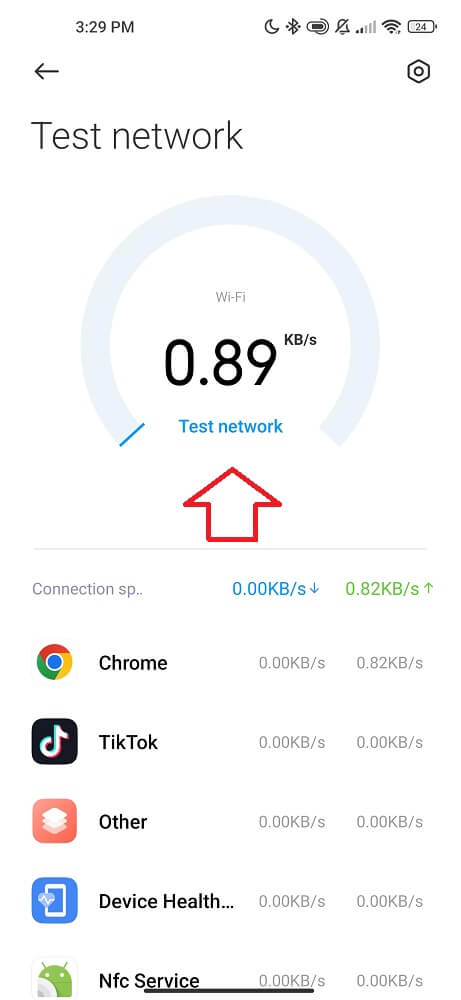
Remember, ensuring a strong and stable signal is crucial for making uninterrupted calls on your Xiaomi phone.
Fix 3: Reset Network Settings
If you are still encountering difficulties placing phone calls on your Xiaomi, resetting the network settings might help resolve the problem. Sometimes, misconfigured network settings can prevent you from connecting to a mobile network or make it difficult to establish a strong signal.
Follow these steps to reset the network settings on your Xiaomi phone:
- Go to the “Settings”.
- Scroll down and tap on “SIM cards & mobile networks.”
- Select your SIM card slot and tap on “Access point names.”
- Click the three-dot menu icon and choose “Reset to default.”
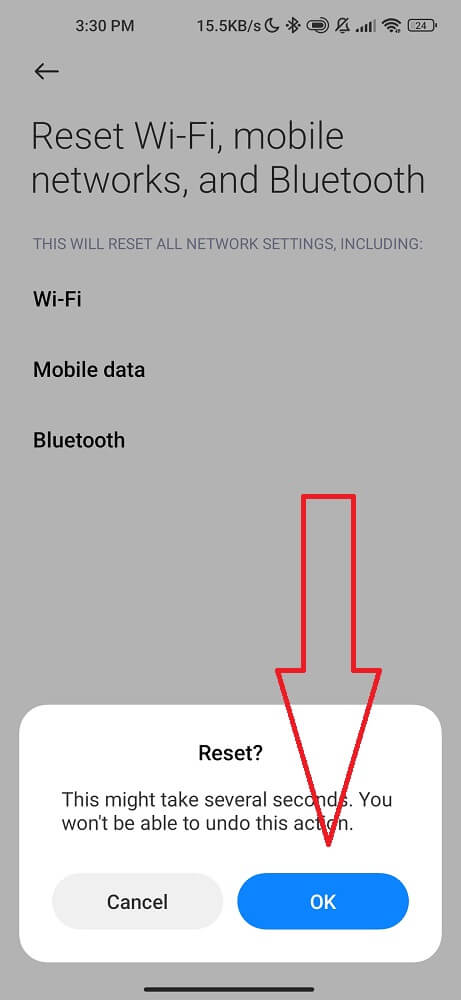
Any incorrect configurations or glitches will be cleared out by resetting your network settings, allowing your phone to establish a fresh connection with cellular networks. It’s essential to note that this process will remove any saved Wi-Fi networks and Bluetooth pairings from your device.
Fix 4: Reinstall Your Dialer App
If you have uninstalled the stock dialer app on your Xiaomi device and are now unable to make calls or access your SIM cards, reinstalling the dialer application should help resolve the issue.
- Go to the Settings menu on your phone
- Select System Apps or Applications Manager.
- Locate Dialer app
- Tap on uninstall and follow any prompts that appear to complete the process.
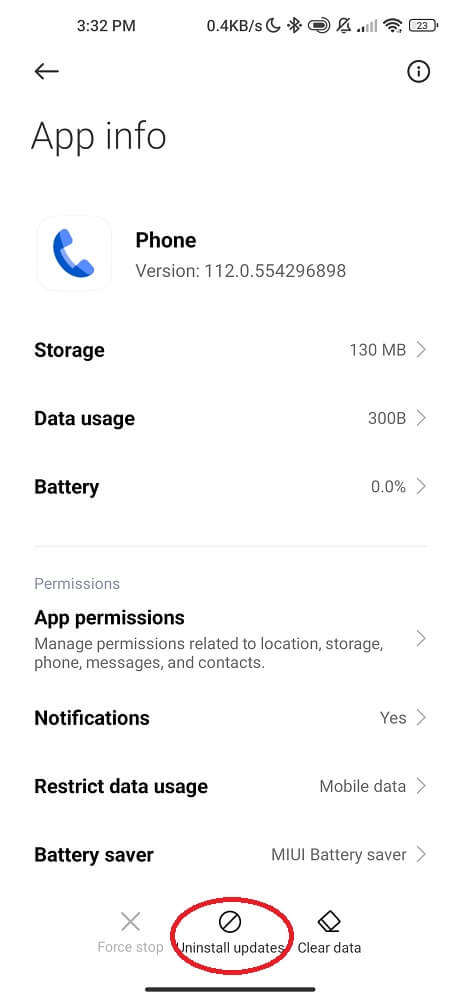
Once you’ve uninstalled the dialer app, head over to the Google Play Store to download and install a new version of a reliable dialer app.
After reinstalling, check if you can make calls without any issues. If not, move on to other fixes mentioned below. Remember that reinstalling your dialer app is just one potential solution among many others for call troubles on Xiaomi phones. It may work for some users but only sometimes for everyone.
Fix 5: Restart Your Phone
When your Xiaomi phone fails to make outgoing and incoming calls, restarting the device can help resolve any temporary bugs like Xiaomi won’t turn on or software issues causing the problem.
- Hold the power button until the power menu appears on the screen.
- Select “Restart” or “Reboot” from the options provided.
- Please wait for your phone to shut down completely, then turn it back on again.
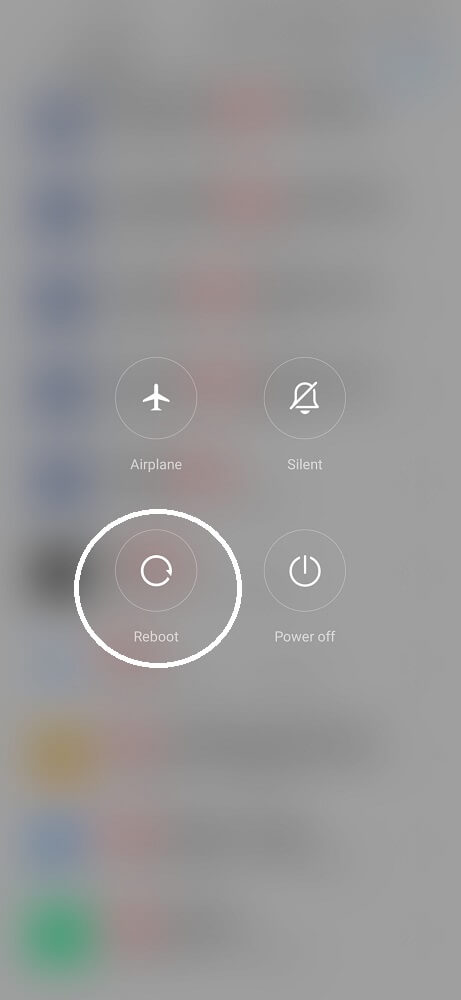
Restarting your phone stops any background processes that might interfere with call functionality. It’s like giving your Mi phone a fresh start. This classic solution has been known to work wonders for many Xiaomi users experiencing call troubles.
Fix 6: Update Software
Updating the software on your Xiaomi phone can often resolve issues preventing you from making calls. Software updates bring new features and improvements and fix glitches affecting your phone’s performance.
- Go to the “Settings”.
- Scroll down and tap on “About Phone.”
- Locate the “System Updates” option and click on it.
- Click “Install” the update.
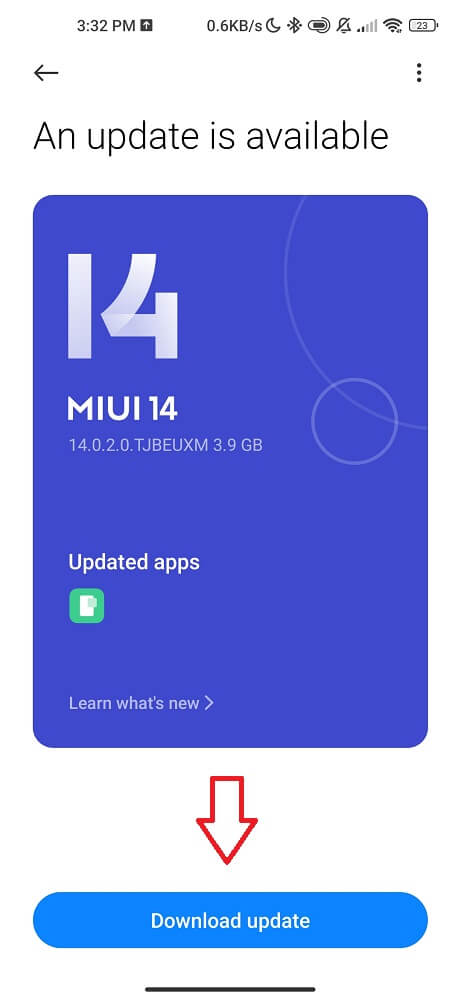
It’s important to note that updating your software may take some time, depending on the update size and Wi-Fi speed. Make sure you have a stable Wi-Fi connection before initiating the update process.
By keeping your Xiaomi phone’s software updated, you ensure that all necessary patches and fixes are installed, which can help improve device performance and address any call-related issues you may be experiencing.
Keep reading to discover potential solutions if updating your software does not resolve the issue!
Fix 7: Factory Reset Your Phone
If all else fails and you’re still unable to make calls on your Xiaomi phone, consider a factory reset. However, this solution can help resolve any stubborn software issues that may be causing the problem.
Before proceeding with a factory reset, it’s important to note that this process will erase all data and settings on your phone. Therefore, it’s crucial to transfer any important files or data before initiating the reset.
To start a factory reset on your Xiaomi phone:
- Go to the Settings menu.
- Navigate to About Phone
- Select “Factory Reset” and then choose “Erase All Data”.
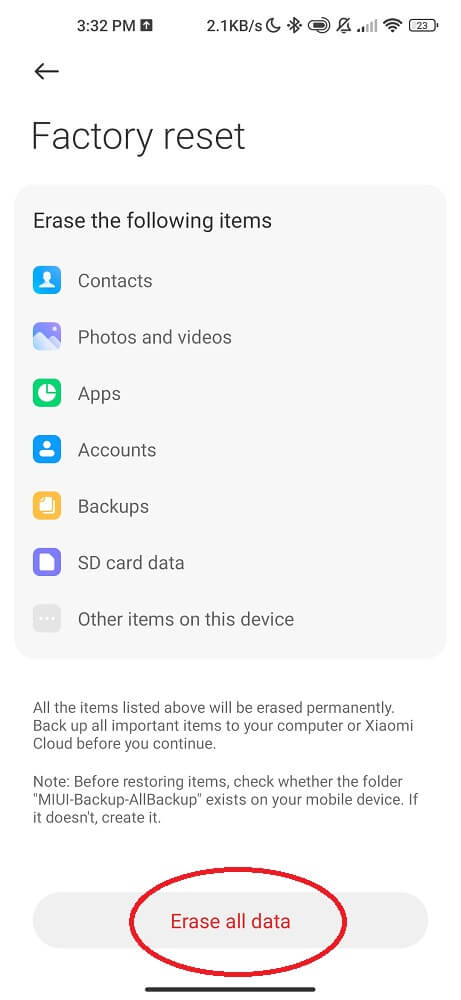
Once the factory reset is complete, set up your device as new and try making a call again. This step will help eliminate any issues preventing you from making calls.
Remember that a factory reset should only be used as a last resort if none of the previous fixes have worked. If you need clarification on performing this procedure yourself or if you’re still experiencing difficulties after resetting your phone. The best is to contact Xiaomi customer service for further assistance.
Fix 8: Contact Customer Service for Support
If you’ve finished all the previous fixes and your Mi phone is still not allowing you to make and receive calls. It might be time to seek help from customer service. While it may seem like a hassle, contacting customer service can often provide the most effective solution to your problem.
Mi website has a dedicated customer support team equipped to handle various issues including software glitches or hardware malfunctions. They have the expertise to diagnose and resolve the problem.
When reaching out to customer service, be prepared with information about your phone model, software version, and any troubleshooting steps you’ve already taken. This will help them understand your situation better and guide you toward an appropriate resolution.
Getting in touch with Xiaomi’s customer service is relatively easy. You can call their helpline number or initiate a live chat on their website. Alternatively, you can also visit one of their authorized service centers if there’s one near you.
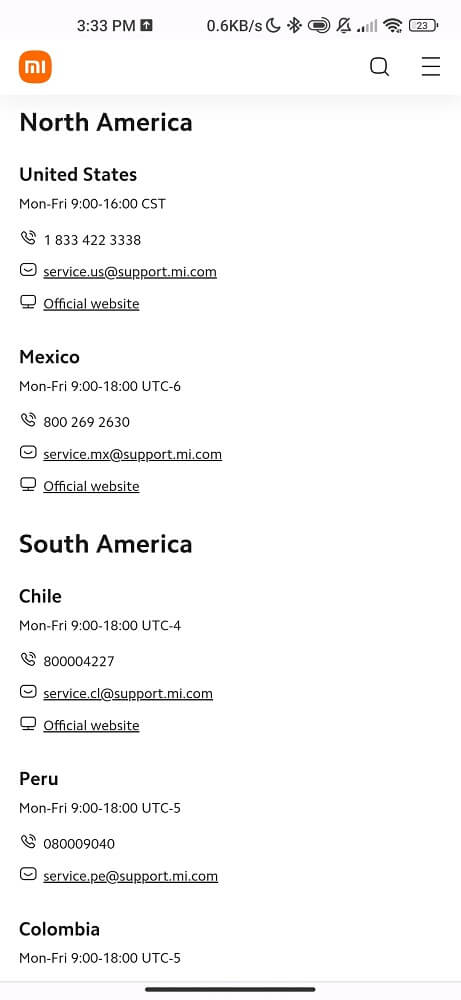
Remember that patience is key when dealing with customer support. They may need some time to investigate the issue thoroughly before providing a solution. So, stay calm and cooperative throughout the process.
Conclusion
We have come to the end of our discussion on why Xiaomi phones are not allowing you to make calls and how to fix it. With these 8 most common reasons, we hope that this well-researched article has been informative in helping you understand exactly where the issue lies and what kind of measures can be taken to resolve it. If all else fails, don’t hesitate to contact your service provider or a tech expert for further assistance.
Remember that every situation is unique and may require different solutions. Following these steps and seeking professional assistance increase the chances of resolving the Xiaomi outgoing call not working issue and getting back to making uninterrupted calls on your phone.


