Missing important calls can be extremely frustrating, especially if you rely on your smartphone for work or personal communication. It’s not uncommon for an LG phone to suddenly stop ringing for incoming calls, leaving you unaware of missed calls and potentially causing you to miss important information or opportunities. In this blog post, we will provide you with an insightful guide explaining why your LG phone is not ringing when a specific number calls, along with seven effective steps to rectify this Issue.
Why is my LG phone not ringing when a certain number calls?
When an incoming call doesn’t make your phone ring, it can be linked to various factors including:
- The ring volume is low.
- Your ringtone is corrupted.
- Phone set to DND or silent mode.
- Connectivity or network problems.
- Blocked or muted numbers in phone settings.
- Your phone shows signs of physical damage.
How to fix LG phone not ringing Issue?
- Check the ring volume.
- Turn Off Silent Mode.
- Change Your Ringtone.
- Turn Off DND Mode.
- Switch Off Call Forwarding.
- Restart your LG.
- Get LG repair service.
Check the ring volume
Start by checking the ring volume level on your LG phone. It may have been accidentally set to a low, causing your device not to ring when someone calls. To adjust the ring volume:
- Go to Settings on your LG.
- Look for the Sound & Vibration or Sound Settings option.
- Tap on Ringtone & Volume.
- Adjust the slider to increase the Ringtone and Media volume.
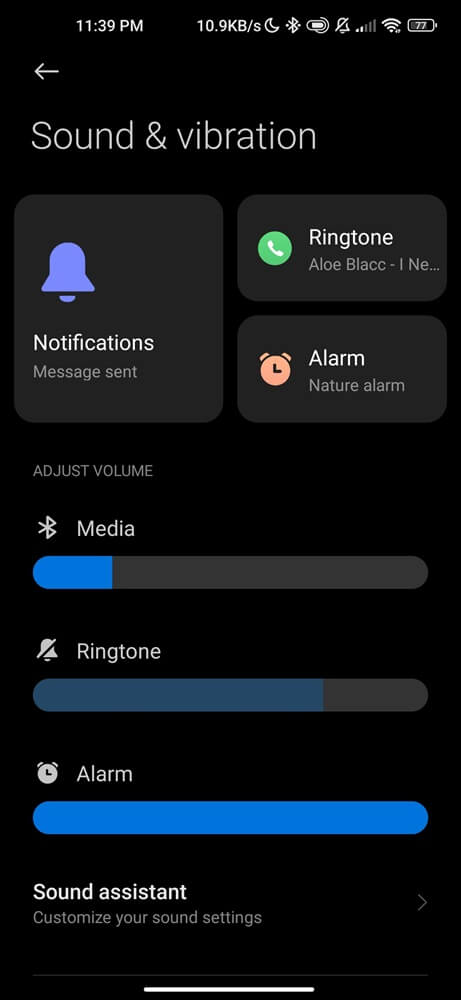
Turn Off Silent Mode
The silent mode allows you to mute all sounds and vibrations, including ringtone notifications. While useful in some situations, like during a meeting or when you need quiet time, forgetting to turn off this mode can be problematic.
- Press and hold the Power/Lock Key (usually on the phone’s back).
- Once you do that, a menu will appear on the screen.
- Look for the Silent mode icon in the menu.
- Tap on the Silent mode icon to switch it off.
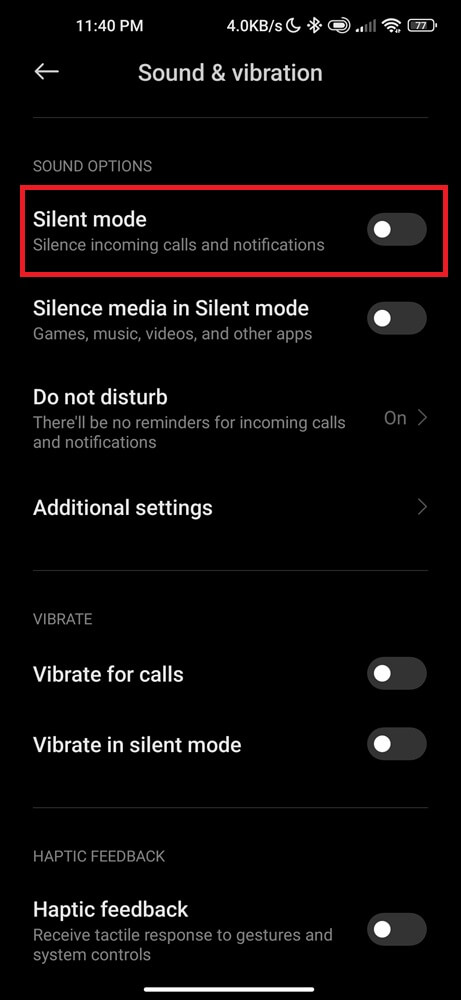
Note: The steps may vary slightly depending on the LG phone model. But generally, they should help you turn off Silent Mode.
By turning off Silent Mode and ensuring that your volume levels are appropriately adjusted, you can now hear your LG device ringing sound again!
Change Your Ringtone
Another reason your LG phone may not ring or vibrate during a call is the ringtone you have set. The selected ringtone may be broken or incompatible with your device, preventing it from playing when someone calls.
- Go to the Settings app on your phone.
- Locate the Sound section.
- Find “Ringtone.”
- Browse through the list of ringtones and choose a different one from what is currently set. You can listen to each tone by tapping them before making a final decision.
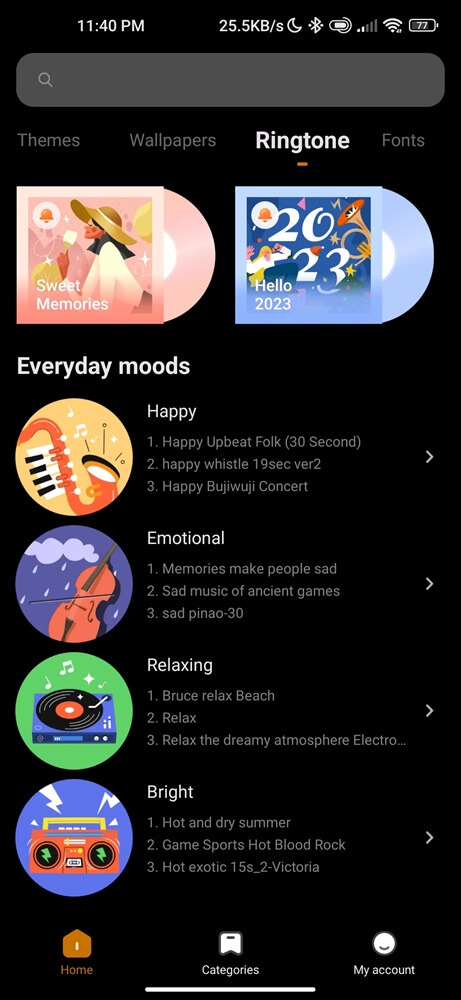
Also, you have the option of using a custom ringtone. Tap on “Add” or “Choose from device” (depending on your specific LG model) and navigate through your files to select an audio file that will serve as your new ringtone.
Turn Off DND Mode
Using the Do Not Disturb (DND) mode could block incoming calls, messages, and alerts from friends, family, or coworkers trying to get in touch. Deactivating DND ensures you stay available and improve your communication with others.
- Swipe down from the top of your screen to open the notification panel.
- Tap the “DND” icon.
- Click “Turn off.”
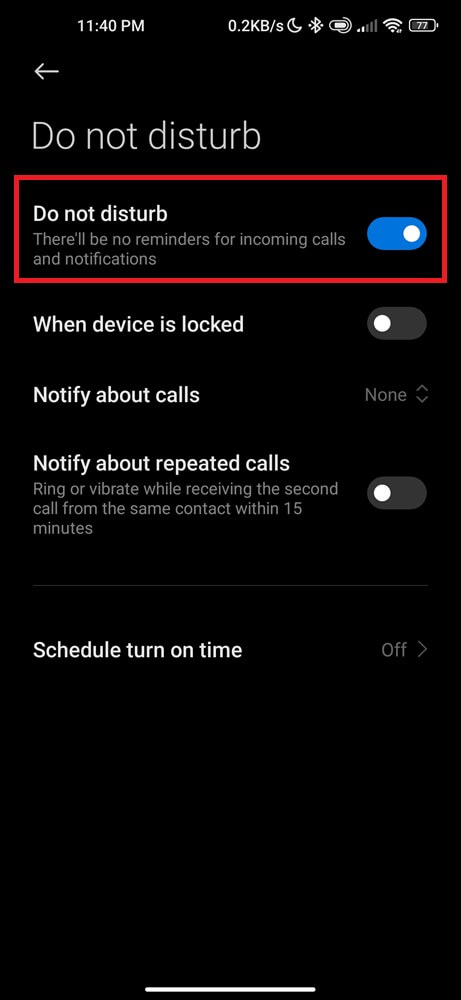
Once you have disabled DND mode, your LG device should start ringing again for incoming calls as usual.
Turn off call forwarding
Call forwarding allows you to redirect incoming calls from one number to another, such as forward calls from your personal LG to your office smartphone. However, if call forwarding is set up incorrectly or unintentionally, it can cause your phone not to ring when receiving calls.
Here’s the process:
- Open the Phone app.
- Tap on the 3-dot menu icon in the top-right corner of the screen.
- Select “Settings” from the dropdown menu.
- Scroll down and tap on “Call Settings.”
- Locate “Call Forwarding” and click Turn Off.
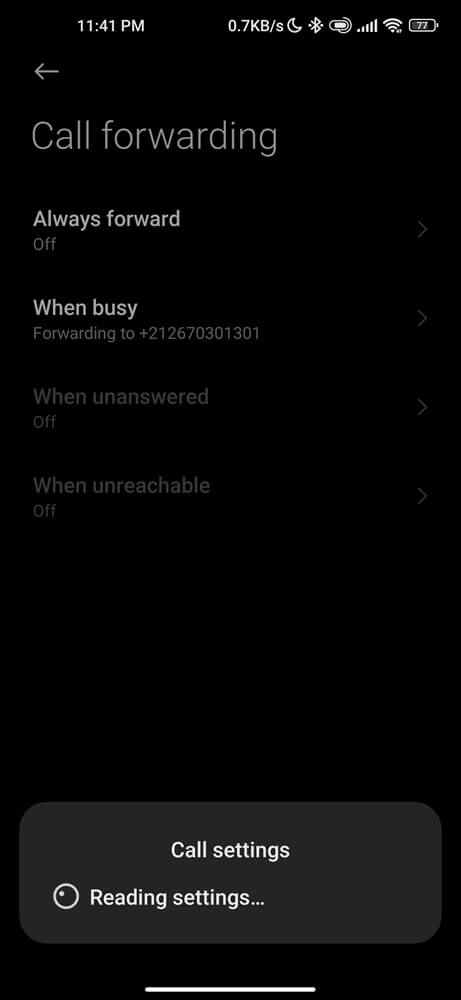
Restart your LG device
Restarting your device clears any temporary glitches or software bugs. It’s like giving your phone a little break before it gets back into action. Sometimes, our phones need a fresh start to get back on track.
Press and hold the power button. Tap “Power off” and wait for your phone to shut down completely. Once it’s turned off, press and hold the power button again until you see the LG logo. Your phone will now start up again.
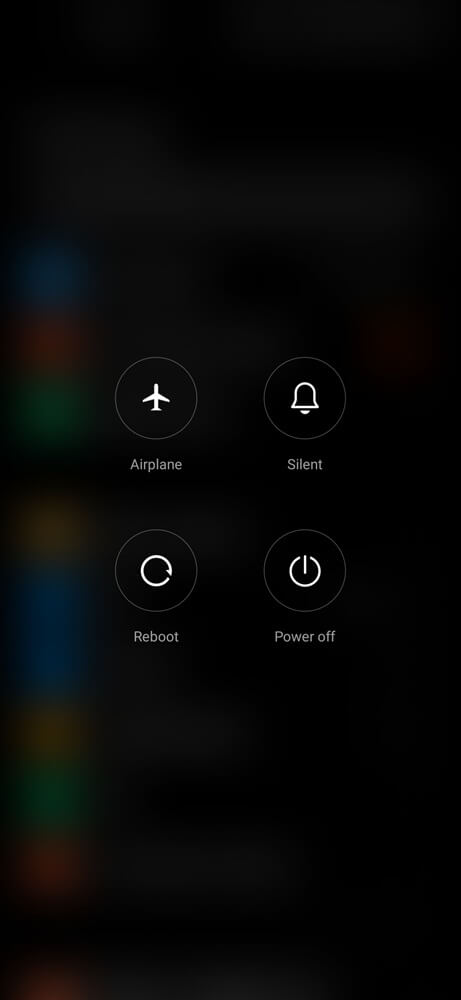
Note: Restarting your phone can be a helpful solution for various issues, including cases where LG won’t turn on or charge, as well as call problems.
Get LG phone repair service
If you’ve tried all the troubleshooting steps mentioned above and your LG phone is still not ringing. Consider getting professional help. LG phone repair service ensures that your device is in the hands of experts who understand the inner workings of LG phones. They have the necessary skills and experience to identify and resolve hardware or software issues that silence your phone.
Conclusion
This article discusses why an LG phone is not ringing when a certain number calls. We have also provided several solutions to help you fix this issue and ensure you never miss an important call again. Remember to check the ring volume, silent mode, or Do Not Disturb mode. Changing your ringtone can also be a simple yet effective solution, especially if the current one is set to a low volume or has become corrupted.
By following these easy tips and taking appropriate action, you should be able to fix an LG phone that won’t ring for incoming calls.


